
Delete Field
To delete a field in an attribute table, the attribute table should not be on the status of editing. Before opening an attribute table, please click the drop-down arrow to click "End Editing." Then, open the attribute table, right-click the field you want to delete, and click "Delete Field." A warning message will appear, and you can click "OK" to delete the field.
.png)
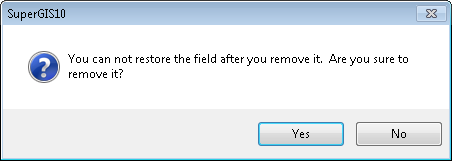
©2015 Supergeo Technologies Inc. All rights reserved.