
Add edit toolbar
Before editing the attribute table, users need to add "Edit" toolbar and click "Start Editing." First, you can click "Tools" menu and click "Customize." As "Customize" window appears, please tick "Edit" and click "OK."
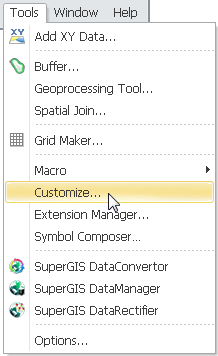
.png)
Besides, you can right-click the place for toolbars and click "Edit" in the menu. Thus, "Edit" toolbar displays.
.png)
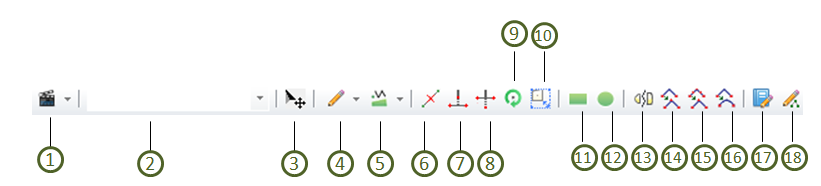
As "Edit" toolbar appears, click the leftmost tool "Start Editing." Then, you can edit attributes.
©2015 Supergeo Technologies Inc. All rights reserved.