
Intersect
"Intersect" function in "Start Editing" menu can create a new feature which is the overlapped area of two or more than two features. To use "Intersect", firstly click "Start Editing", select the target layer, and click "Select Features" tool. Then, in the map window, select the features whose intersection you would like to create a feature from and click "Intersect" in "Start Editing" menu. Thus, a new feature of the common area is created. As the intersection is finished, the attributes of the original features are not changed; the attributes of the new feature will be added in the attribute table, but the contents of the new attributes will not copy the original features.
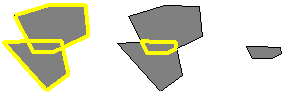
NOTE: As the Intersect function is finished, the new feature will cover the original feature. You need to move the feature to the desired location by mouse.
©2015 Supergeo Technologies Inc. All rights reserved.