
Split Proportionally
Split proportionally tool splits a line feature into several segments based on the specified proportions. Users only need to decide the proportion of each segment.
How to Use
Before using Split Proportionally, please activate editing mode and select a line feature on the map and then you can input the proportions for each segment with the tool. Click ![]() to show Split Proportionally window, the line length and entered length of the selected segment shows on the upper part of the window. Please enter the proportion to split in <Click To Enter Length> and the real length of the segment shows on the right side, you can select one of the segments and do copying
to show Split Proportionally window, the line length and entered length of the selected segment shows on the upper part of the window. Please enter the proportion to split in <Click To Enter Length> and the real length of the segment shows on the right side, you can select one of the segments and do copying ![]() , moving up
, moving up![]() , moving down
, moving down ![]() or deletion
or deletion ![]() to such proportion. In Orientation set up the splitting direction, here you can decide to start splitting from start point or from end point.
to such proportion. In Orientation set up the splitting direction, here you can decide to start splitting from start point or from end point.
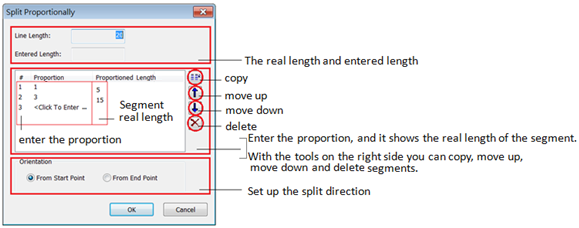
© 2013 Supergeo Technologies. All Rights Reserved.