
Offset
"Offset" tool can move the selected feature to the relative location by specifying X, Y values. No matter what geometric types of features are selected, the system can move the features to the relative location. Similar to "Move To" tool, firstly enter the editing environment and click "Select Features" tool and select the feature you want to move. Then, click "Offset" in "Start Editing" menu, and "Offset Feature(s)" window is displayed. Type the value you would like to move and click "OK"; the point feature will be moved to the new location.
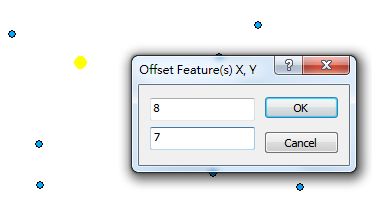
©2015 Supergeo Technologies Inc. All rights reserved.