
Copy Tool
Copy Tool copies the features you select and zoom them to the area that you frame. The copied data will be stored on the edit target layer you specified.
How to Use
Activate editing mode, select one or more features from the same layer, meanwhile, set the edit target layer whose type is the same with the layer whose features are selected. For instance, select two point features from point layer A, and set another point layer B the edit target layer, thus, the selected features from layer A can be copied and pasted to edit target layer B.
After select the features and decide the edit target layer, click Copy Tool![]() , drag a square on the screen, and the features you selected will be copied and zoomed to the square, or you can straightly click anywhere on the map and the features you selected will be copied in same proportion and pasted to position where the click is the center. If the two layers have same attribute fields, the attribute values will be copied together. See the figures below.
, drag a square on the screen, and the features you selected will be copied and zoomed to the square, or you can straightly click anywhere on the map and the features you selected will be copied in same proportion and pasted to position where the click is the center. If the two layers have same attribute fields, the attribute values will be copied together. See the figures below.
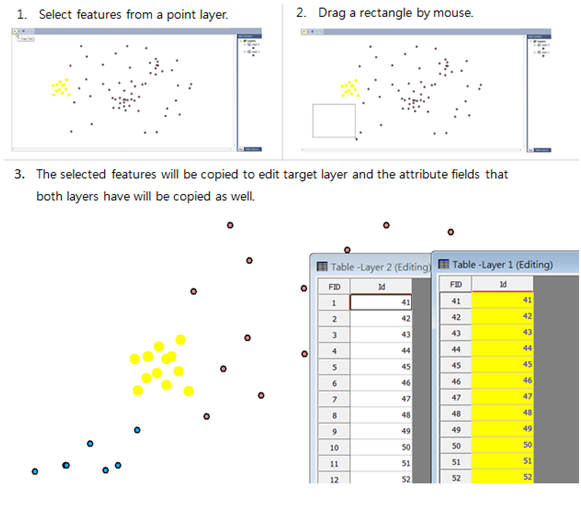
NOTE: the coordinate systems of source layer and target layer can be different, since SuperGIS Desktop will auto-transfer.
© 2013 Supergeo Technologies. All Rights Reserved.