
Extend Tool ![]()
”Extend Tool” help users to extend polyline feature. To use this tool, users need to select at least one polyline or polygon feature first and no point feature. Please see the figures below, in the left figure, a polygon feature is selected, and then click “Extend Tool.” The red point on the line in the lower part represents the mid-point of the line, and the line will be divided into two segments with same length. Then, users can decide to extend which segment by clicking it. In the figure below, on the position near the left segment was clicked, so the left segment extends towards the selected polygon feature. In brief, “Extend Tool” will extend a segment and generate a vertex at its first intersection with another line feature or with the edge of a polygon feature. However, if the extended segment does not intersect with the selected feature(s), the manipulation will be invalid.
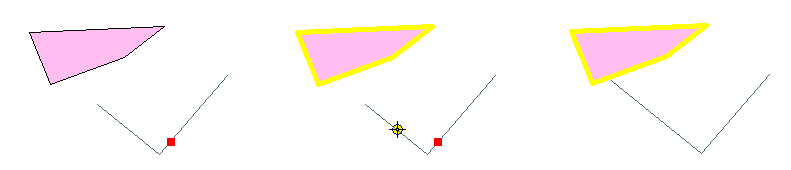
©2015 Supergeo Technologies Inc. All rights reserved.