
Smooth Tool ![]()
”Smooth Tool” will smooth the line and outline of the polyline and polygon feature. After selecting a polyline feature or a polygon feature, click “Smooth Tool” and the “Smooth” window pops up. Then, enter the maximum allowable offset, click “OK.” The selected feature is generalized. Please see the figures below, they respectively show the result of polygon and polyline features with generalize tool.
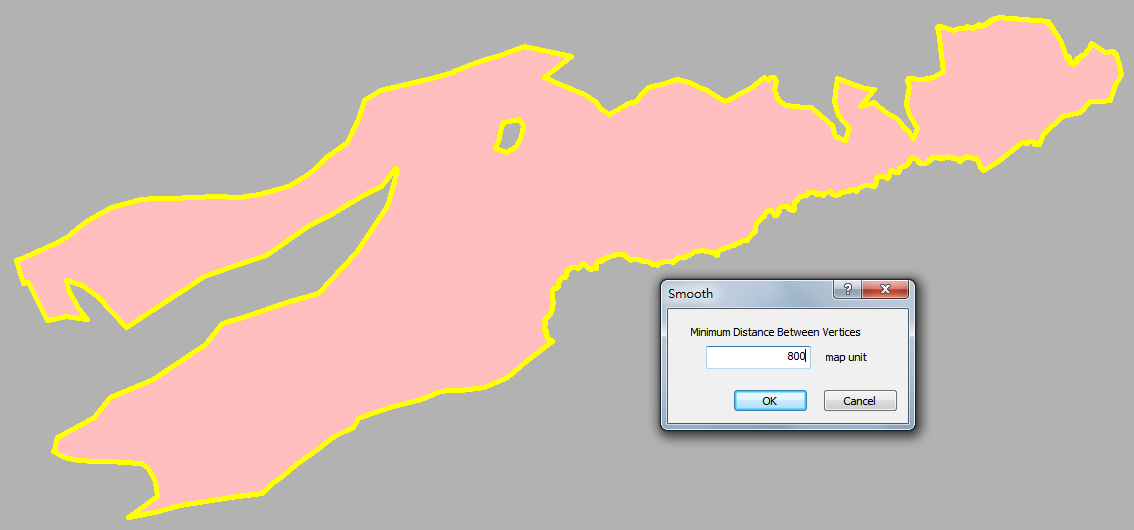
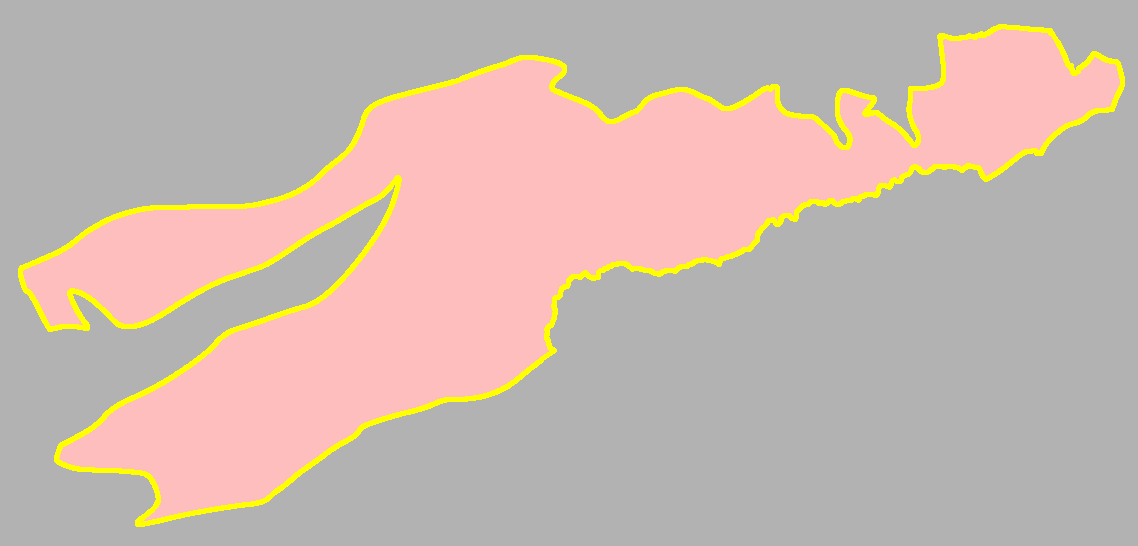
Original Polygon Polygon after Smooth
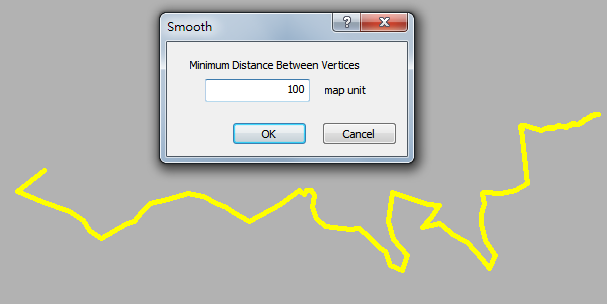

Original Polyline Polyline after Smooth
©2015 Supergeo Technologies Inc. All rights reserved.