
Split at Vertex ![]()
”Split at Vertex” helps to divide a line with multiple vertices into multiple straight lines with only start and end vertex. Split at Vertex is a very convenient tool for editing line feature such as road layer, national boundary layer, pipeline layer, etc. Please note that it works only on line feature when there is at least one line feature selected on the target line layer.
Please see the figure below, switch the target layer to line layer and select a line feature with multiple vertices. In the mean time, the “Split at Vertex” becomes enabled. After clicking the button, the line is immediately split into five independent line features.
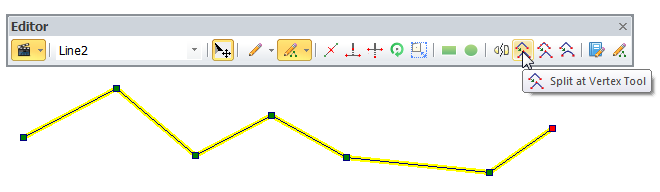
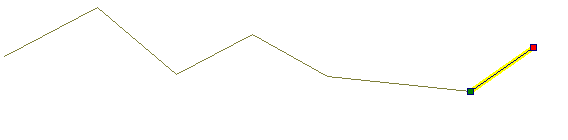
As to attribute data, according to the “Target layer” you set, the attribute data of the five split line features will be written to the layer. Therefore, in the attribute table was one record of “Sec. 6 Chunghua Road.” in the beginning, after being split with “Split at Vertex” tool, it has five records of “Sec. 6 Chunghua Road.”

©2015 Supergeo Technologies Inc. All rights reserved.