
Separate Parts
"Separate Parts" tool ![]() can be used to separate multipart features composed of polylines or polygons.
can be used to separate multipart features composed of polylines or polygons.
If you would like to implement this function, please click "Start Editing" and select the target layer. Then, select the multipart features on the map and click "Separate Parts" tool. The multipart feature is separated. Afterwards, when you are selecting features, you can select the features individually. Take the map for example:
This multipart feature is composed of multiple polygon features.
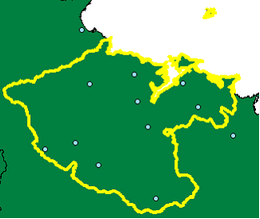
After clicking "Separate Parts" tool, you can select the features individually.



In terms of attributes, the multipart feature is recorded in one set of the attributes.
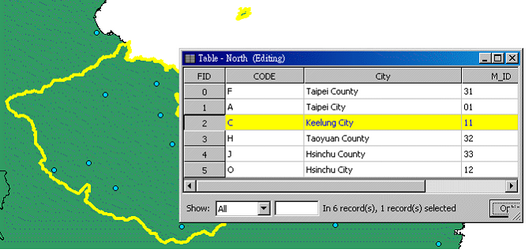
However, after clicking "Separate Parts" tool, Keelung City will become several sets of attributes corresponding to the areas.
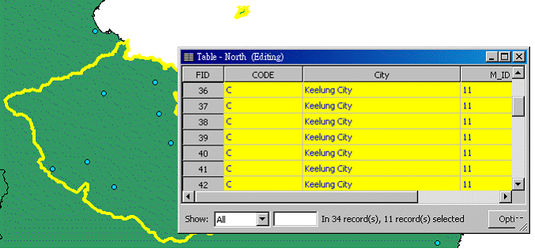
©2015 Supergeo Technologies Inc. All rights reserved.