
Move To
"Move To" function in "Start Editing" menu facilitates users to move the selected point feature to a new location by specifying X, Y coordinates. First of all, enter the editing environment and click "Select Features" tool to select the point feature you would like to move. Then, click "Move To" function in "Start Editing" drop-down list, and "Move Point to X, Y" window is displayed. Type the coordinates of the new location in the window, click "OK." Then, the point feature is moved to the new location.
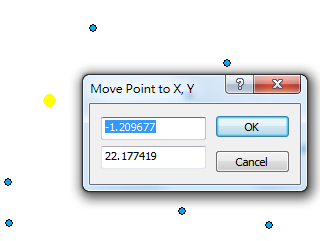
NOTE: This function can only be applied to point features rather than polyline or polygon features.
©2015 Supergeo Technologies Inc. All rights reserved.