
Mouse Cursor on a Vertex
Delete Vertex: To delete the vertex.
Offset Vertex: According to the value you enter, the system will offset the vertex. For example, the coordinates of the original vertex are (X1,Y1), and the values you enter are (dx,dy). Then the new coordinates are (X1+ dx, Y1+ dy).
_new.png)
Move Vertex To: The vertex will be moved to the coordinates you set.
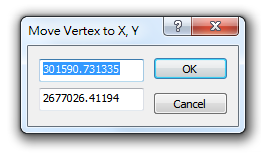
Flip: Click the function, and the direction of the sketch will be reversed. Then you can continue sketch from the first vertex. Thus, this tool can be applied to adjust the direction of the polyline features.
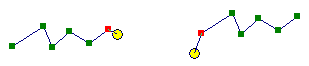
Delete Sketch: This command is to remove the feature you are sketching.
Finish Part: Click the function, the current part can be finished. And you can continue to sketch another part of the feature. With the tool, you can sketch multiple parts belonging to one feature.

Finish Sketch: Click the command to finish sketch.
Vertex Properties: Click the function, and "Edit Vertex" window is opened. You can see the coordinates of the vertices and modify them directly. Click "Finish Sketch" to complete the editing.
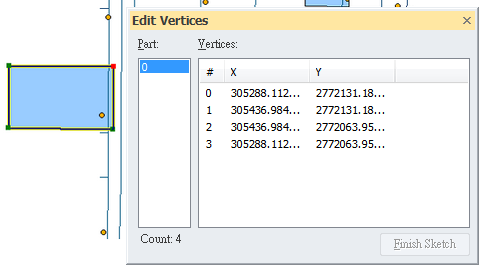
©2015 Supergeo Technologies Inc. All rights reserved.