
Deleting Features
In the process of editing features, users may need to delete the features on the map. No matter what geometry type of the feature is, there are 3 methods to delete the features. First, you can select "Start Editing" and "Select Features" tool, and select the feature(s) you would like to delete. Then click "Delete" button ![]() on the toolbar, and the selected feature(s) will be deleted. Besides, you can right-click the selected features, and click "Delete". The selected feature(s) will be deleted. The other method to delete the features is to press "Delete" on the keyboard, and the selected feature(s) can be deleted as well.
on the toolbar, and the selected feature(s) will be deleted. Besides, you can right-click the selected features, and click "Delete". The selected feature(s) will be deleted. The other method to delete the features is to press "Delete" on the keyboard, and the selected feature(s) can be deleted as well.
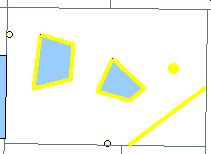
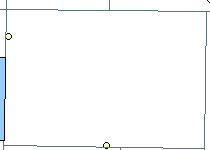
In the process of deleting features, if you are not satisfied with the previous action, you can click "Undo" button ![]() to undo the command; if you want to re-add the feature you just delete, you can click "Redo" button
to undo the command; if you want to re-add the feature you just delete, you can click "Redo" button ![]() to redo the action.
to redo the action.
©2015 Supergeo Technologies Inc. All rights reserved.