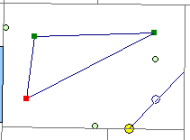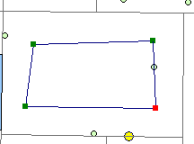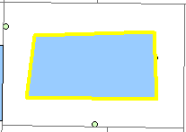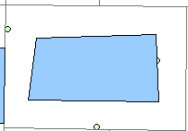Midpoint Tool ![]()
"Midpoint Tool" is used to create a midpoint between two points. If you would like to add a mailbox in the middle of the pavement or add a manhole in the middle of a crossroad, you can apply "Midpoint Tool" to create the new point feature. Besides, if you would like to add a midline between two street blocks which are also paralyzed with the blocks, you can use "Midpoint Tool" to create polyline features. Meanwhile, you can use "Midpoint Tool" to create polygon features.
Before using "Midpoint Tool" to create point features, please enter "Start Editing" and choose the layer you want to edit in "Edit Target." Then, you can select "Add New Features" and "Midpoint Tool", drag a line segment with the "Sketch tool"![]() , and click. Consequently, the midpoint of the line segment is created automatically
, and click. Consequently, the midpoint of the line segment is created automatically![]() .
.
To sketch polyline features with "Midpoint Tool", users need to enter "Start Editing" first, choose the target layer, and select "Add New Features" and "Midpoint Tool." Then, click to create the first point, drag, and click again to create the second point. The midpoint is created between these two points. You can repeat the actions described above; every time a new midpoint is created, it will be automatically connected to the previous point (displayed as a red point). To finish the sketch, you can double-click or right-click to click "Finish Sketch."
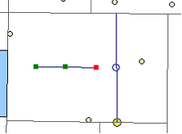
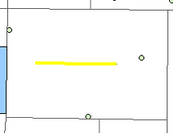
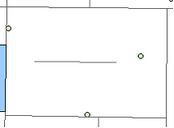
The method to sketch a polygon feature with "Midpoint Tool" is similar to the method to sketch point feature and polyline feature. First of all, enter "Start Editing" and select "Add New Feature" and "Midpoint Tool." Then, like the way to sketch polyline features, you need to sketch the first line segment to create the first vertex, and then sketch the second line segment. As the second line segment is completed, a vertical line will be created to connect the first vertex with the second line segment. Then, you can repeat the actions until the polygon feature is completed. To finish the sketch, you can double-click or right-click to click "Finish Sketch." The sequence of sketching a polygon with "Midpoint Tool" is presented as below:
|
|
Graph 1 |
Graph 2 |
|
|
|
|
Graph 3 |
Graph 4 |
©2015 Supergeo Technologies Inc. All rights reserved.