
Reshape Features ![]()
“Reshape feature” is similar to “Cut Feature” and “Auto Complete Polygon” in manipulation. Reshape Feature can efficiently edit a single feature in a way that by cutting feature with a line. This section will describe the rules of “Reshape feature.”
Use reshape feature to line feature
Firstly, select the feature you want to edit. Please note that you can reshape one feature at a time. if two or more features are selected at a time, the function becomes disabled. The yellow line in the figure below represents the line feature you select to edit; next, digitize the required segments on the map with “Reshape feature.”
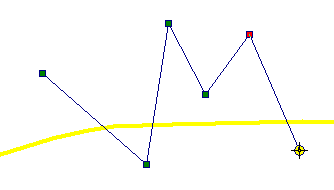
The figure below shows the feature reshape result, the segment of the line feature between the first and last intersections (the red circles) have been replaced by the new segments that Reshape Feature tool has created. As a result, the new line feature is formed. If there is no intersection or only one, the reshape feature effect will not come out.
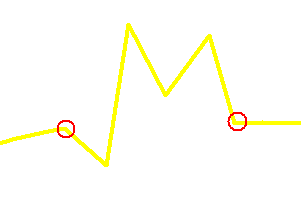
Use reshape feature to polygon feature
Now we are going to describe the rules of reshaping polygon feature. See the figure below, select the feature you want to edit and use Reshape Feature tool to sketch a line to cut feature.
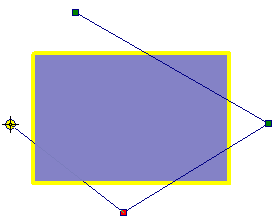
To help you understand, the split features are marked with numbers. Please see the left figure below, the feature is split into four parts and marked with 1, 2, 3, 4 respectively. Only the largest one, in this case is 4, will be remained, while the rest smaller ones, 1, 2 , 3, will be removed off. The blue parts of 5 and 6 which are formed exterior to the feature will be merged to 4, please see the result as the right figure shows.
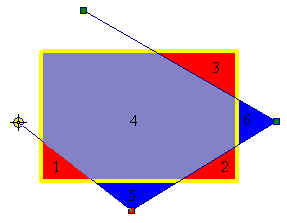
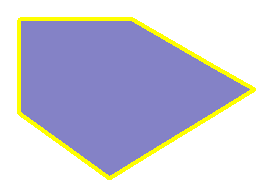
NOTE: Please note that when you are reshaping features, the line which is digitized to cut feature cannot intersect itself or a warning message “The digitized line is not allowed to intersect itself.” will pop up.
©2015 Supergeo Technologies Inc. All rights reserved.