
Mirror Features ![]()
This function can be used to add the mirror feature which is exactly on the opposite side of the selected feature, such as the street light and buildings on the street. You can create a new feature and then use "Mirror Features" tool to create the other feature on the opposite side. To create the mirror feature, firstly click "Start Editing" and "Select Features" tool. Then, select the feature on the map you would like to create the mirror feature from and click the drop-down menu to click "Mirror Features." Select "Sketch Tool", "Midpoint Tool", or "Nearest Distance Tool" to sketch a line next to the selected feature and double click. Then, this sketch will be like a mirror, and the new feature will be created on the opposite side of the selected feature.
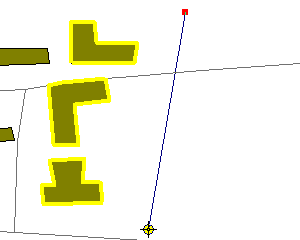
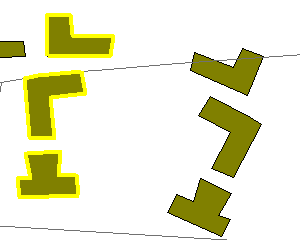
NOTE: The attributes of the new features created by "Mirror Features" tool copy the attributes of the original feature; the attributes of the original feature remain the same.
©2015 Supergeo Technologies Inc. All rights reserved.