
Extend/ Trim Features ![]()
This tool can be applied to adjust the length of a polyline feature which might be shorter or longer than the length you need. For example, if a road feature on the map overlaps the river, you can apply "Extend/ Trim Features" tool to modify the polyline feature.
• |
Extend Features |
To extend a feature, click "Start Editing", click "Select Features" tool, and select the feature you would like to modify. Then, click "Extend/Trim Features" tool and select the editing tool you need. Sketch a line beside the selected polyline feature, and the polyline feature will be extended. With "Extend/Trim Features" tool, the selected polyline feature can be extended straightly only, so you need to sketch a line where the selected line can be extended to in order to extend a polyline feature successfully. As the line is sketched, you can double-click or right click to finish sketch.
With "Sketch Tool"


• |
Trim Features |
If the polyline feature is longer, you can use "Extend/Trim Features" tool to trim the line. Firstly, click "Start Editing", click "Select Features" tool, and select the line feature you would like to trim. Then, click "Extend/Trim Features" tool and select an editing tool. On the map, sketch a line, which should intersect the selected line. Then, you can double click or right click to finish the sketch. Consequently, the system will trim the line segment which is on the right side of the sketch and display the results on the map window.
With "Sketch Tool"

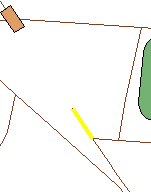
If you use "Sketch Tool" to sketch several vertices continuously, a multipart feature can be produced. The principle of trimming feature is to trim the line segment which is on the right side of each vertex of the sketch.


NOTE: This function can be not only used with "Sketch Tool" but also "Midpoint Tool", "Nearest-Distance Tool", "Rectangle Tool", and "Circle Tool." With "Rectangle Tool", and "Circle Tool", the first intersection will be the end of the extension; to trim the feature, the area covered by rectangle or circle will be trimmed.
NOTE: "Extend/Trim Features" tool can modify the length of the polyline feature but not the attributes. Thus, the attributes of the polyline feature are not changed.
©2015 Supergeo Technologies Inc. All rights reserved.