
Cut Features ![]()
"Cut Features" tool can be used to cut polyline features and polygon features. You can cut the features with various editing tools. In utilizing "Cut Features" tool, the target layer can be any layer. However, the cut results will be stored in the original layer. To use "Cut Features" tool, firstly click "Start Editing" and click "Select Features" tool to select the feature you would like to cut. Then, click "Cut Features" tool and choose an editing tool to drag a line or polygon to cut the feature.
• |
With "Sketch Tool" |
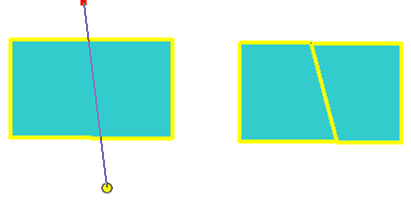
• |
With "Stream mode" of "Sketch tool" |

• |
With "Rectangle Tool" |
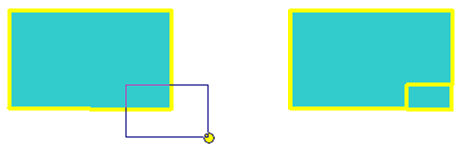
• |
With "Circle Tool" |
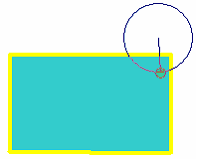
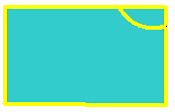
NOTE: After the feature is cut, the attributes of the feature will be removed, and the attributes of the new features will be added. If the feature is divided into two features, two sets of attributes will be added.
©2015 Supergeo Technologies Inc. All rights reserved.