
Setting Layout
Each Layers has map elements of its own, like scale, legend, and you can design your own map frame with specific scale, legend or north arrow. To add the map elements to Layers, please right-click on Layers in active and select Insert to decide the map elements to add, such as scale, legend, north arrow.
Setting to Activate Layers in Layout View
Clicking on the map frame to activate can activate the Layers of the map frame. The map frame in active should be marked with dashed line.
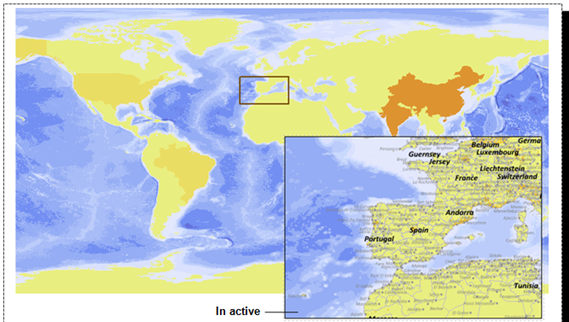
Choosing Template
In Layout view, right-click on blank, select Choose Template to choose default template that SuperGIS Desktop offers. Two types of multi-frame layout templates are provided in SuperGIS Desktop or you can design a custom template as required.
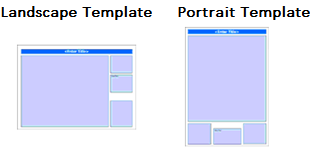
The default multi-map frames that SuperGIS Desktop provides have two frames. If you have more than two Layers, the extra map frame will show outside the layout; if have only one Layer, the extra map frame position will show blank.
©2015 Supergeo Technologies Inc. All rights reserved.