
Adding A Layers
To add a Layers, please click Edit>Insert>Map Frame. You can add or remove layers from new Layers; the way to add or remove layers from new Layers is simply the same way with the old Layers. The only thing you need to do is to activate the new Layers that you want to add layers.
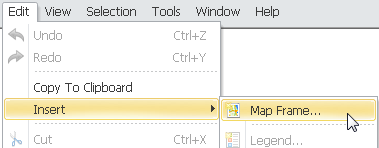
Activating Layers
To activate a Layers, please right-click on such Layers and click Activate. Then the map will display the layer data of the Layers. Or you can press Ctrl key and Tab key together to switch to other Layers, the activation order will be from top to the bottom in order.
©2015 Supergeo Technologies Inc. All rights reserved.