
Polygon Symbol Designing
The available Polygon symbols include Simple Fill Symbol, Picture Fill Symbol, Marker Fill Symbol, Line Fill Symbol, Gradient Fill Symbol and SuperGIS Fill Symbol. Indications of each type of polygon symbols below are for users’ information.
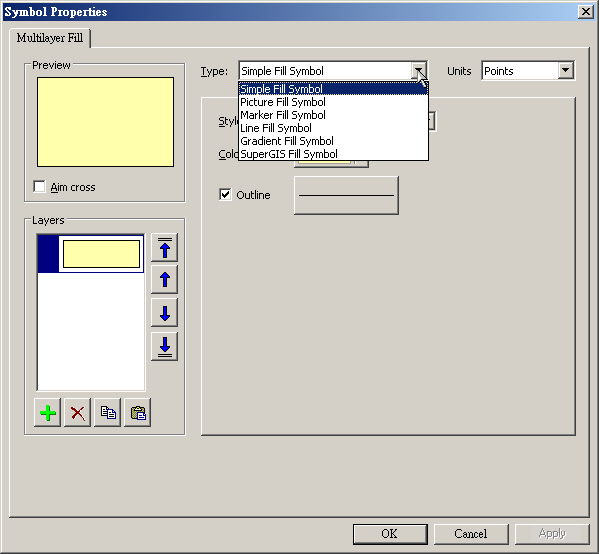
Simple Fill Symbol
In Simple Fill Symbol”, users can process simple setting of polygon legends. “Style” provides options of filling styles. Users are also able to set color and outline of polygon symbol with “Color” and “Outline.”
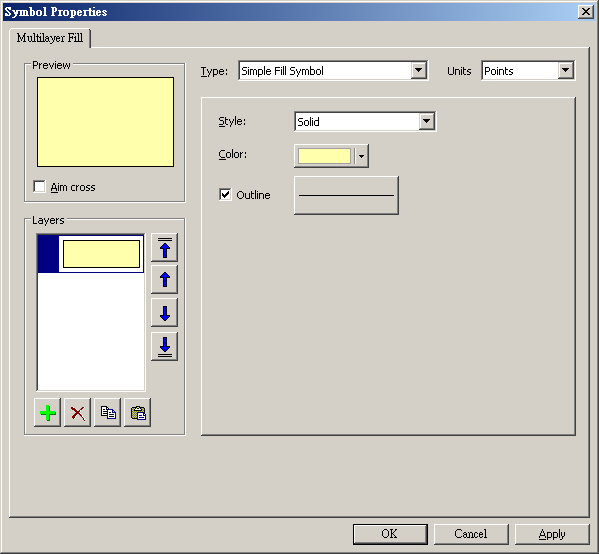
Picture Fill Symbol
In Picture tab of Picture Fill Symbol type users can specify and add the picture by clicking Browse and preview the picture in Preview. You can click Clear to delete the picture. In General tab, you can change the width of line.
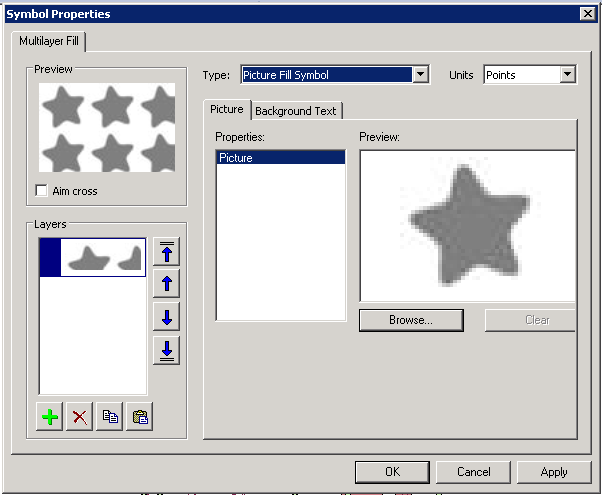
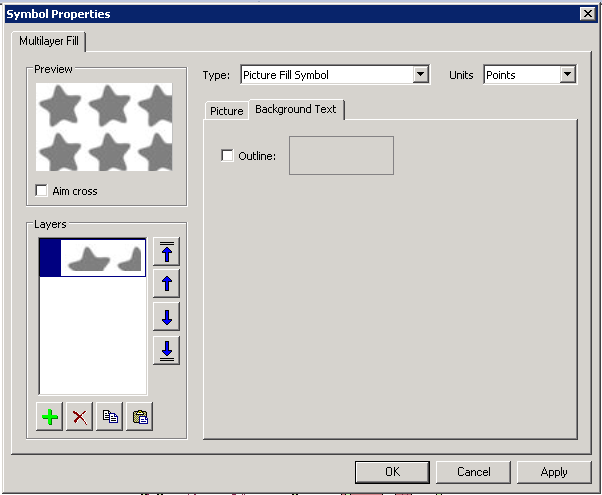
Marker Fill Symbol
In Marker Fill Symbol”, the polygon legend is able to be filled with point legends instead of colors. In order to arrange point symbols t form them as a polygon symbol, users need to set the style of point symbol first. Click “Marker” to start “Symbol Selector” and set styles of the point symbol. “Outline” is used to set outline style of each of polygon symbol. With “Interval”, users can set interval among the point symbols. And “Offset” enables users to pan the point symbols.
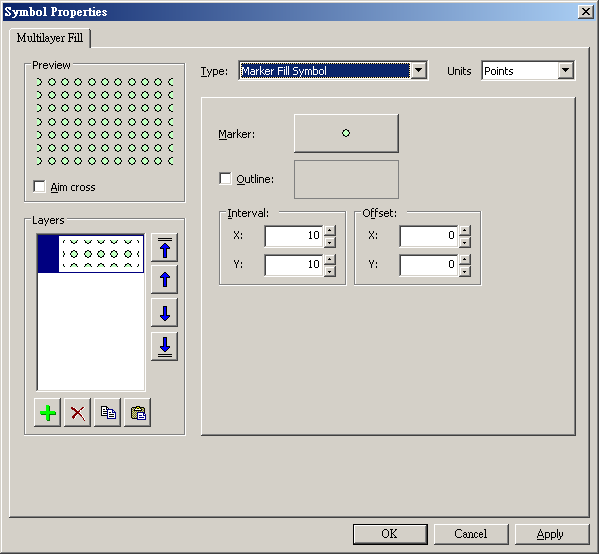
Line Fill Symbol
Color filling can be replaced by arraying the parallel line symbols on the polygon legend in Line Fill Symbol.” Click “Line” to open “Symbol Selector” and then select the style of parallel line symbols. “Outline” is used to set outline of each of polygon symbol. “Angle” enables users to adjust degree among parallel line symbol. Users can also modify interval among parallel line symbols with “Interval.” And “Offset” helps users to pan the parallel line symbols.
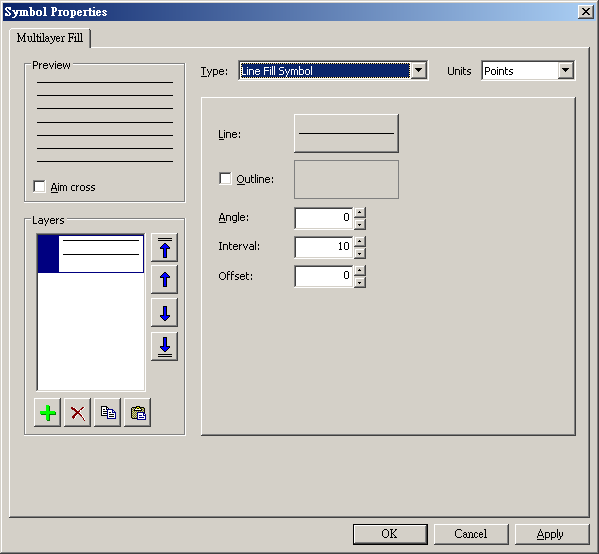
Gradient Fill Symbol
In “Gradient Fill”, users can create gradient styles of polygon symbols. Firstly, select the gradient style in “Style” containing “Liner style”, “Rectangular style” and “Circular style.” “Angle” is used to adjust the degree among gradient symbols. If you want to have the color of the gradient symbol spread form center, please check “Center.” “Outline” is for setting outline style of the polygon symbols. To enrich gradient effect of colors, please click “Gradient” to open “Gradient Color Generator” and change color of upper boundary and lower boundary or add more layers with different colors. The gradient color effect can be richer by changing or adding more different colors.
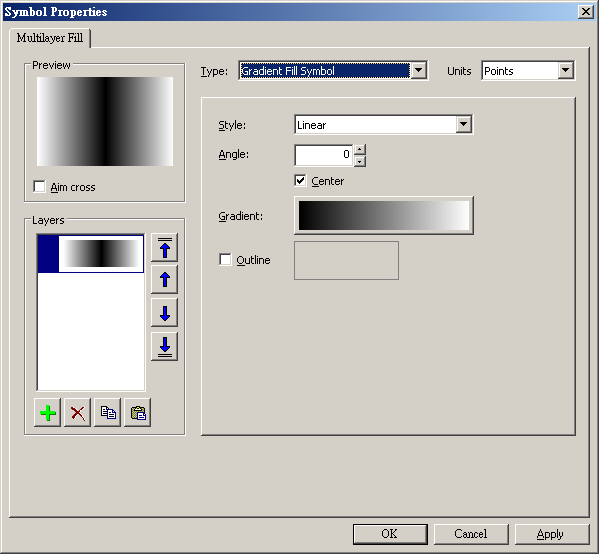
SuperGIS Fill Symbol
The built-in polygon symbols are selectable in "SuperGIS Fill Symbol.” Color and transparency of the polygon symbols can be set with “Foreground” and “Background” Respectively. “Outline” is used to set outline style of the polygon symbol. To add the specified picture, please click button “Pattern.”
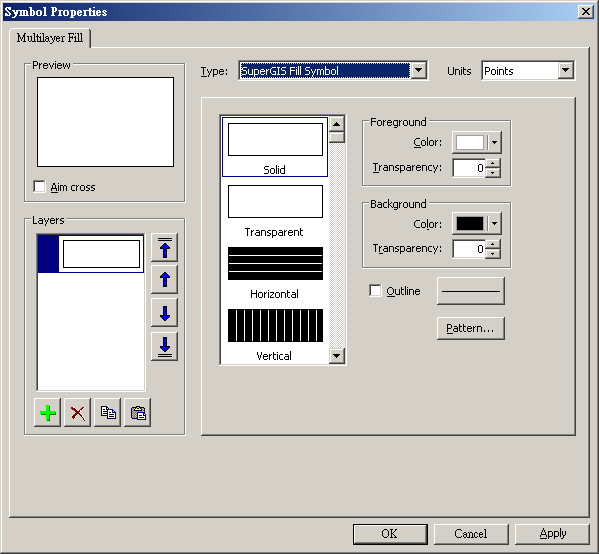
©2015 Supergeo Technologies Inc. All rights reserved.