
Point Symbol Designing
The available point symbols include Simple Marker Symbol, Character Marker Symbol, Picture Marker Symbol and SuperGIS Marker Symbol. The settings for each type of point symbol are explained below.
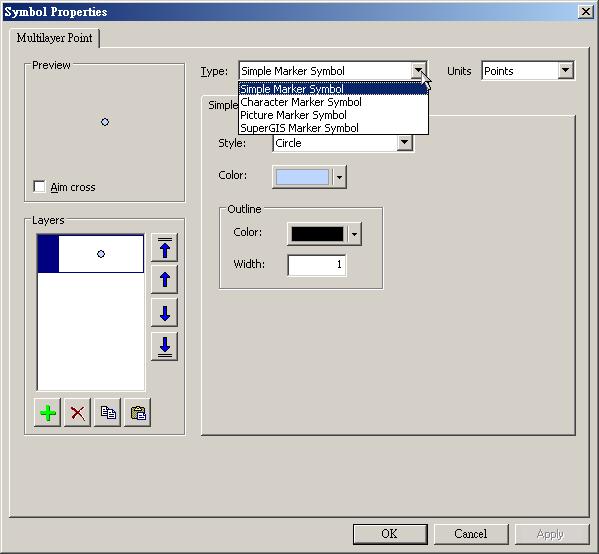
Simple Marker Symbol
In Simple Marker Symbol type, the Simple Marker tab sets the symbol style, color and outline color and width; the General tab decides the angle, size, X offset and Y offset of the symbol.
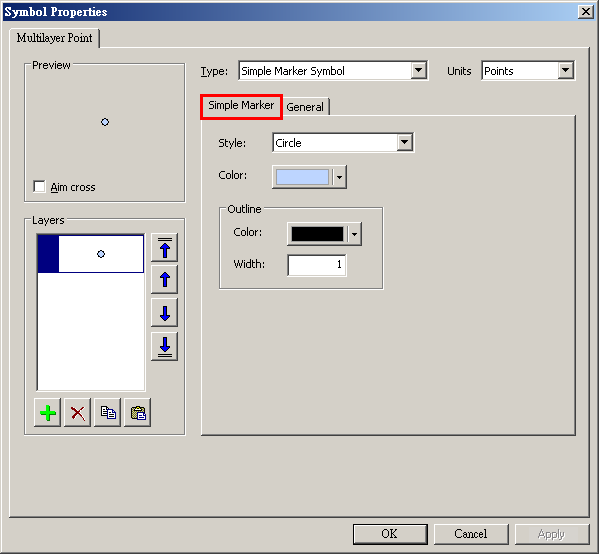
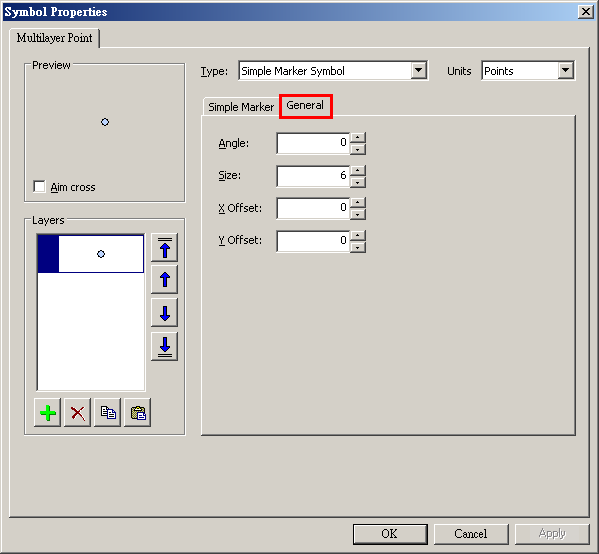
Character Marker Symbol
In Character Marker Symbol type, the Character tab selects the character font; the General tab sets up the angle, size, X offset and Y offset of the character.
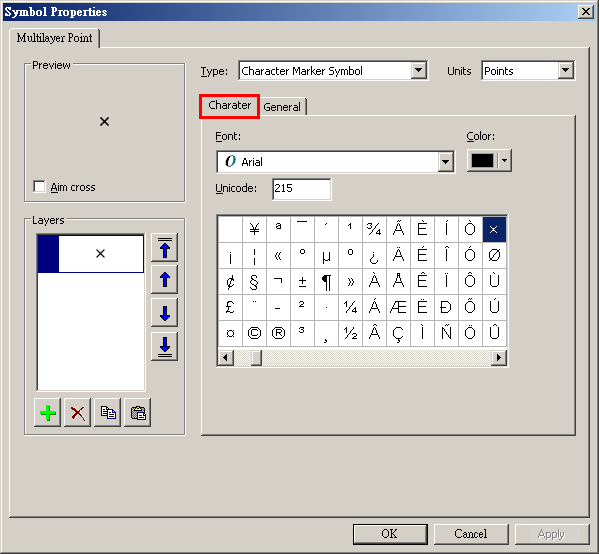
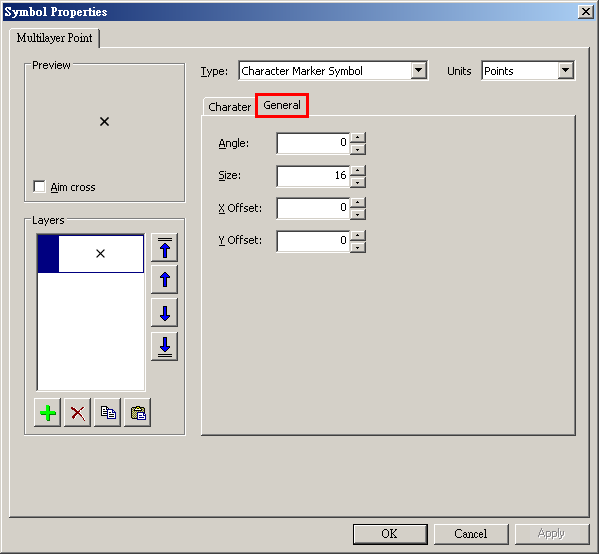
Picture Marker Symbol
In Picture Marker Symbol type, please loads the picture you have prepared in the Picture tab and makes it into point symbol; the General tab sets up the angle, size, X offset and Y offset of the picture.
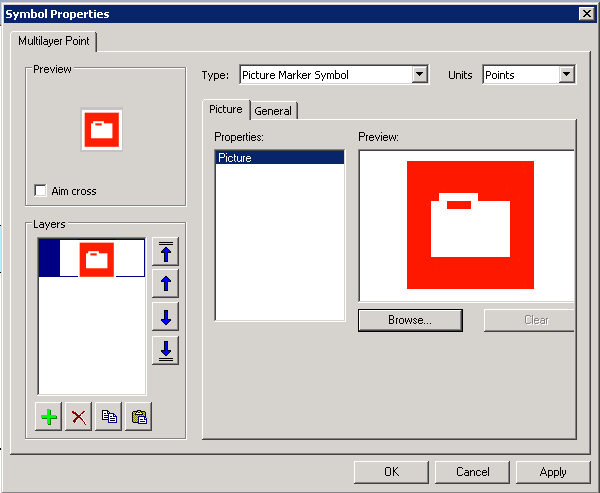
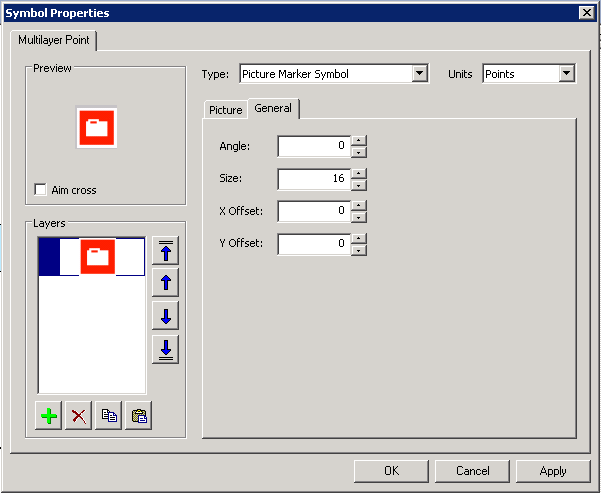
SuperGIS Marker Symbol
In SuperGIS Marker Symbol type, you can select the point symbol style in the SuperGIS Marker tab and modify the style by Fill, Outline and Icon buttons; the General tab sets up the angle, size, X offset and Y offset of the symbol.
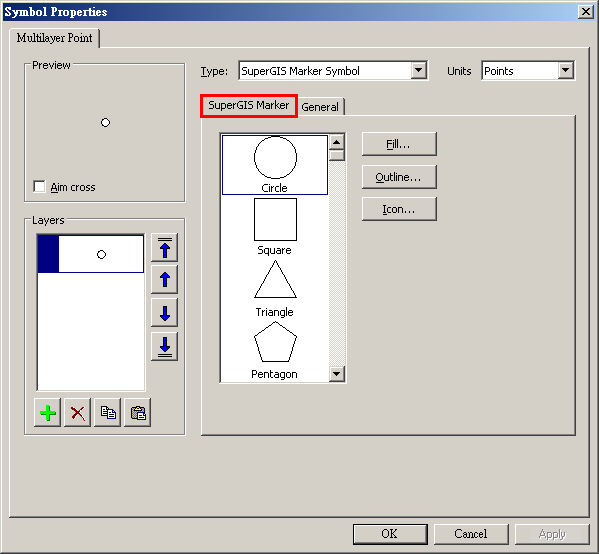
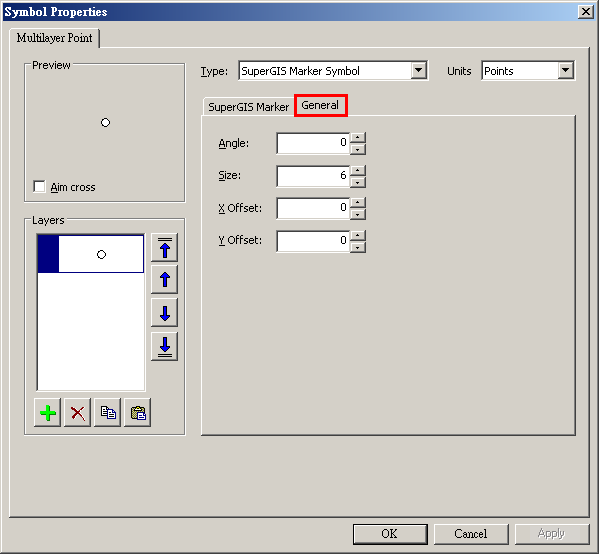
©2015 Supergeo Technologies Inc. All rights reserved.