
Zoom to Visible Scale
Setting visible scale of layer defines the layer to be visible at a specific scale range. If the layer is zoomed beyond the visible scale range, clicking “Zoom to visible scale” can quickly zoom map to the closest visible scale to view layer. For instance, if you set minimum visible scale as 1:50000, maximum scale as 1:25000, when the current map scale is 1:80000, clicking “Zoom to visible scale” will zoom to the closest to 1:80000, that is 1:50000.
.png)
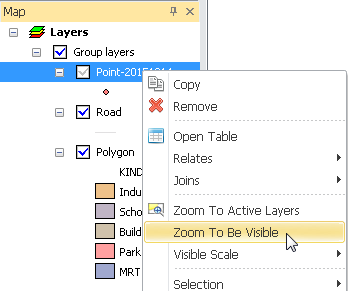
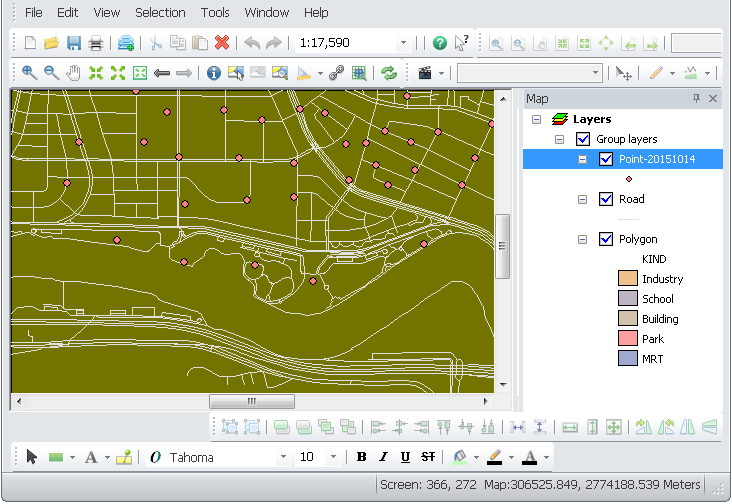
NOTE: ”Zoom to visible scale” only functions on the layer with visible scale setting and current scale is beyond the visible range.
©2015 Supergeo Technologies Inc. All rights reserved.