
Duplication
There might be some labels with the same contents on a layer or features combined with multipart features. To display the map clearly, you can make the label display according to your needs. You can choose the way to display labels in "Duplicate Labels."
Remove duplicate labels
There might be some features with the same labels on a layer or within some area. In order to improve the readability of map and have enough space for other labels, you can set "Remove Duplicate Labels." As a result, only one of the duplicated labels will be displayed. The system will display the label recorded firstly in the attribute table,
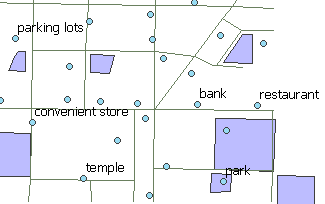
Place one label per feature
If your map contains multipart feature, you can choose "Place One Label Per Feature." So, only one label will be displayed on the multipart feature. For point multipart features, the first drawing point will be labeled. For polyline multipart features, the longest one will be labeled. For polygon multipart features, the biggest one will be labeled.

Place one label per feature part
To display all the label of each part of the multipart features, you can choose "Place One Label Per Feature Part." Then, all parts of the features will be labels.

©2015 Supergeo Technologies Inc. All rights reserved.