
Ungrouping Group Layer
If you want to ungroup a group layer to make the layers be individual layers, you can right-click the group layer and choose "Ungroup."
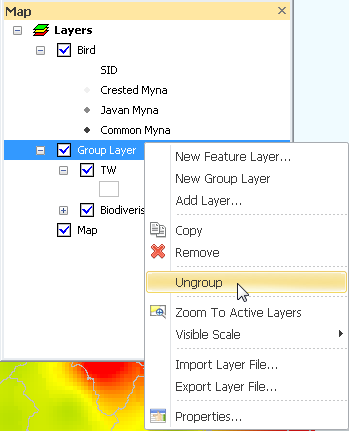
Then, the group layer is ungrouped. The layers will be listed according the previous order in "Data Content." The display of the map window remains the same.
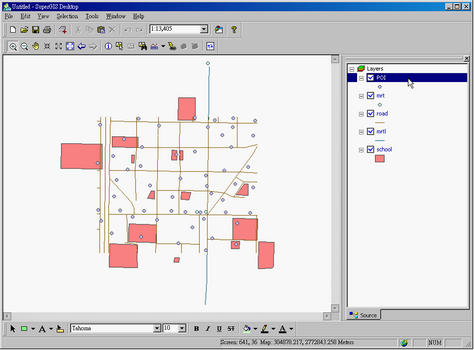
©2015 Supergeo Technologies Inc. All rights reserved.