
Changing the Order of Layers and Group Layer
If "Data Content" contains layers and group layers, users can order the layers by dragging. It is recommended to move the group layer to adjust the order.
Take the map for example. Since the group layer is at the bottom and cannot be displayed completely. Therefore, we have to move the group layer to the top to display the map clearly.
.png)
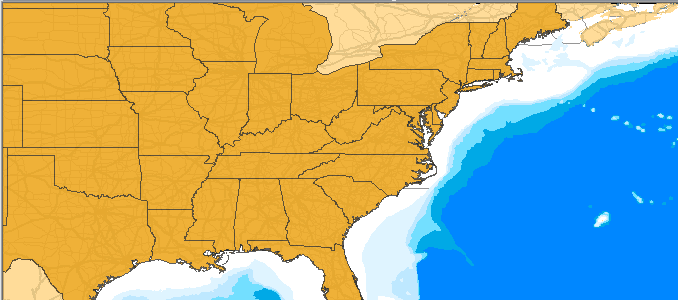
However, if you move the layer to the position below the group layer, the system will add the layer to the group layer.
.png)
As a result, we need to move the group layer to the top layer, and the map will be displayed as the style we expected.
.png)
.png)
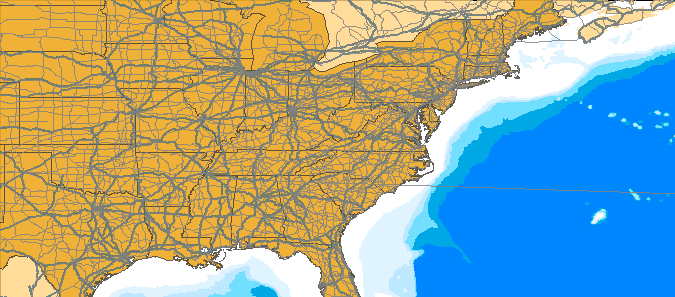
©2015 Supergeo Technologies Inc. All rights reserved.