
Grouping Layers
With the Group function, you can create a group layer to manage the layers easily. You only need to select the layers you need, right-click the layer names, and choose "Group." Then, the new group layer is added and placed as the top layer in "Data Content."
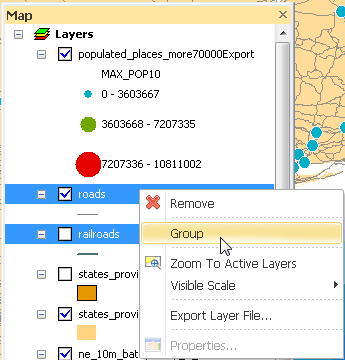
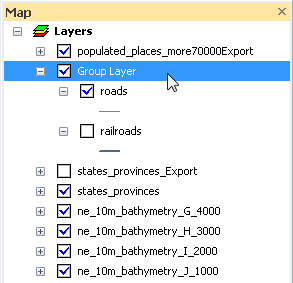
You also can group multiple group layers and create a larger group.
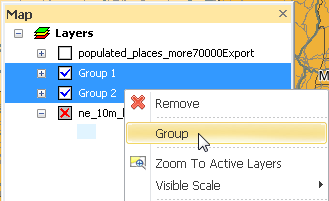
NOTE: The layers belonging to different tiers can neither be selected at the same time nor grouped. For example, there is a layer in Group Layer A and there is another layer in Group Layer B. These two layers cannot be grouped.
©2015 Supergeo Technologies Inc. All rights reserved.