
Changing the Name of Symbol Label
As you classify the data in the layer properties window, the system will regard the values as the symbol label. If you would like to modify the description, you can change the name in "Data Content." The change does not influence the data in the attribute table but only changes the label.
There are two ways to change the name of symbol label:
1. First, in "Data Content", double-click the name of symbol label. The text box shows up, and you can edit the name.
.png)
2. Second, double-click the layer in "Data Content" and the Layer Properties window appears. Click "Symbology" tab, double-click the symbol label and enter the name you need. The name of symbol label is finished.
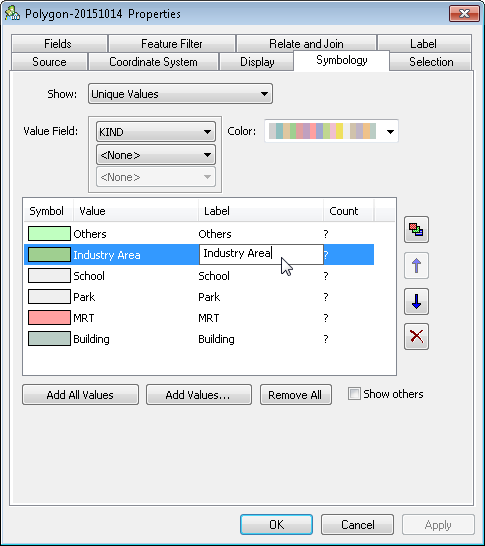
©2015 Supergeo Technologies Inc. All rights reserved.