
Changing the Name of a Layer
"Data Content" lists all the names of the layers. Steps to change the name of a layer show below. First, double click the target layer to pop the window “Properties” up. Second, choose tab “Source” and enter new name in “Title” to complete steps.
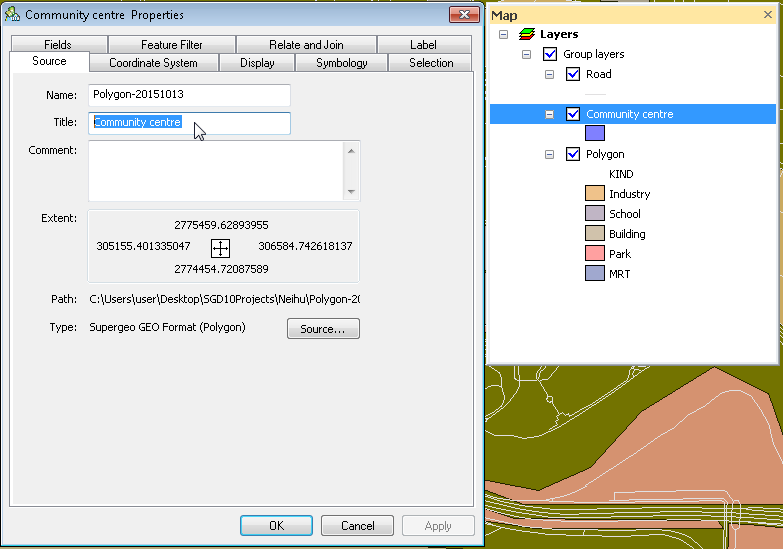
©2015 Supergeo Technologies Inc. All rights reserved.