
Loading Template in Documents
Click “Tools” on the main menu and select “Options”, the Options window pops up. In the last item of General tab, Load template in SuperGIS Desktop documents (include menu, toolbar and customizations) is checked by default, which stands for the current template including configuration of menu, toolbar and customizations will be applied when document is opened next time. If it is not checked, the template set in Template Manager will be applied.
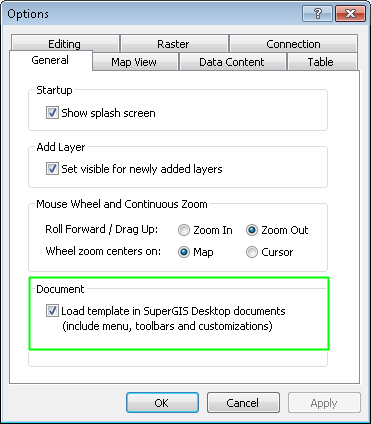
©2015 Supergeo Technologies Inc. All rights reserved.