
Deleting Fields from Table
To remove a field form the attribute table should be worked in non-editing mode. In editing mode, the fields will be unable to be deleted.
1. After an attribute table is opened, right-click the heading of the attribute field you want to delete and select "Delete Field" on the menu.
2. A query dialog box shows up and query if you are sure to delete the selected field, click "Yes" to delete the field.
.png)
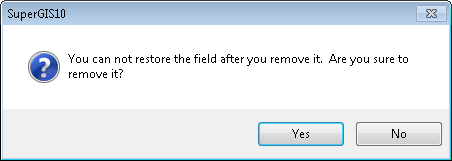
©2015 Supergeo Technologies Inc. All rights reserved.