
Exporting Features
You can choose to export all of the features in layer, the selected features, or the features in the view extent in SuperGIS Desktop.
1. Firstly right-click the layer whose features you want to export in "Data Content", click "Export" > "Features."
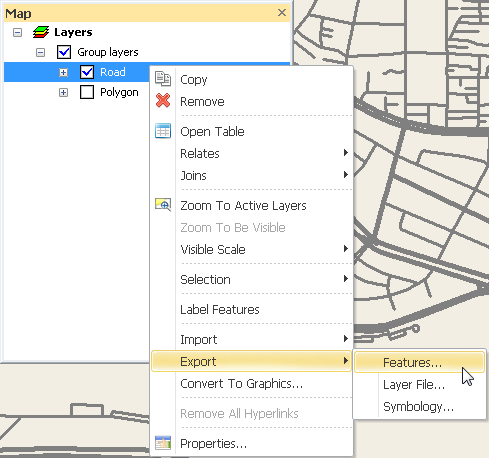
2. "Export Features" dialog box shows up; in the window, you can select the way to export and the folder to save the output layer. Besides the coordinate system of output layer can be specified.
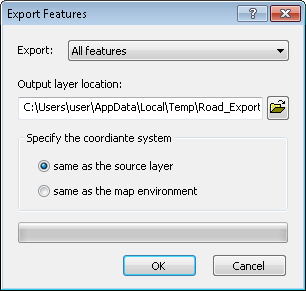
3. After the exporting is finished, the system will ask whether you want to add this layer to the map or not.
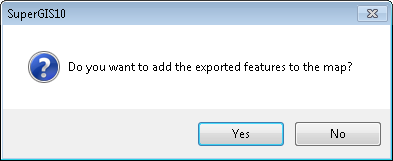
©2015 Supergeo Technologies Inc. All rights reserved.