
Statistics on Features
Statistics can be applied to all features of a certain layer or only for the selected features.
Statistics on Features of a Layer
After the attribute Table of a certain layer is opened, right-click the heading of a numerical field and click "Field Statistics..." to show the "Statistics of All Features" dialog box. You can select the layer and field you want to do statistics. The statistics result is displayed below, including feature count, maximum, minimum, sum, mean and standard deviation.
.png)
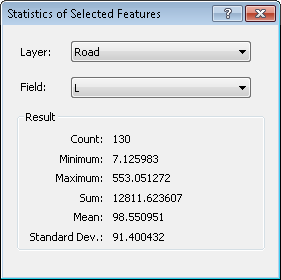
Statistics of Selected Features
After the features are selected on the map, click "Selection" > "Statistics..." on the main menu to show the "Statistics of Selected Features" dialog box and displays the statistics result of the selected features.
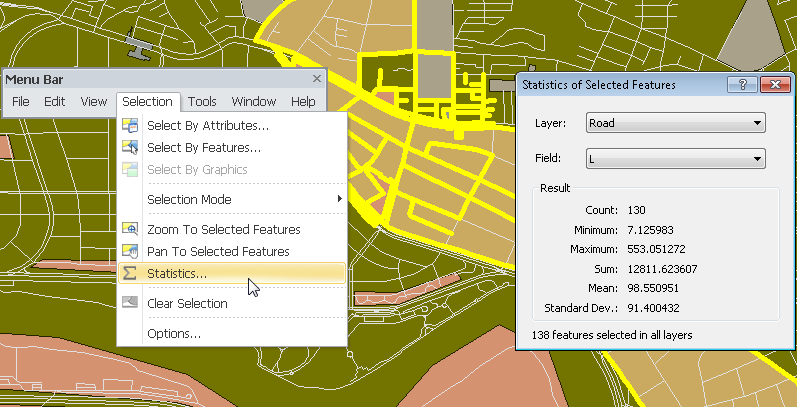
©2015 Supergeo Technologies Inc. All rights reserved.