
Clearing Selection
Two ways are provided in SuperGIS Desktop to clear selections in all types. If you want to clear the selected features of a layer, right-click the layer in "Data Content", click "Selection" > "Clear Selection" to cancel the selection of the selected features. If you want to clear all of the selected features on the map, please click "Selection" > "Clear Selection" on the main menu and all of the selected features in the map window will be canceled selection.
.png)
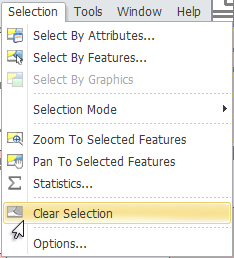
©2015 Supergeo Technologies Inc. All rights reserved.