
Map View Settings
Map View settings allows users to choose to redraw map fit to window or maintain scale when SuperGIS Desktop main window is resized. Now we are to explain the difference between “Fit to window” and “Maintain scale.”
1. Click “Tools” on the function menu and select “Options.”
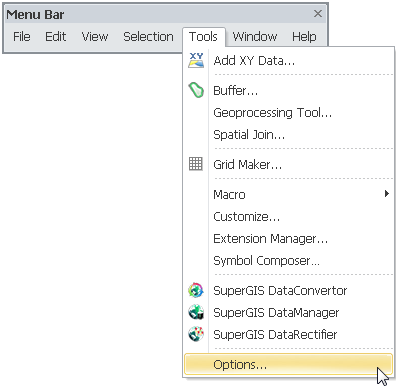
2. Options window opens, switch to Map View tab. There are two options in “Choose a way to redraw when the application window is resized.”

•Fit to window
Fit to window resizes the visible extent to fit the window as well as users resize the main window so that users do not have to adjust the map extent by clicking zoom button.
Full Main Window
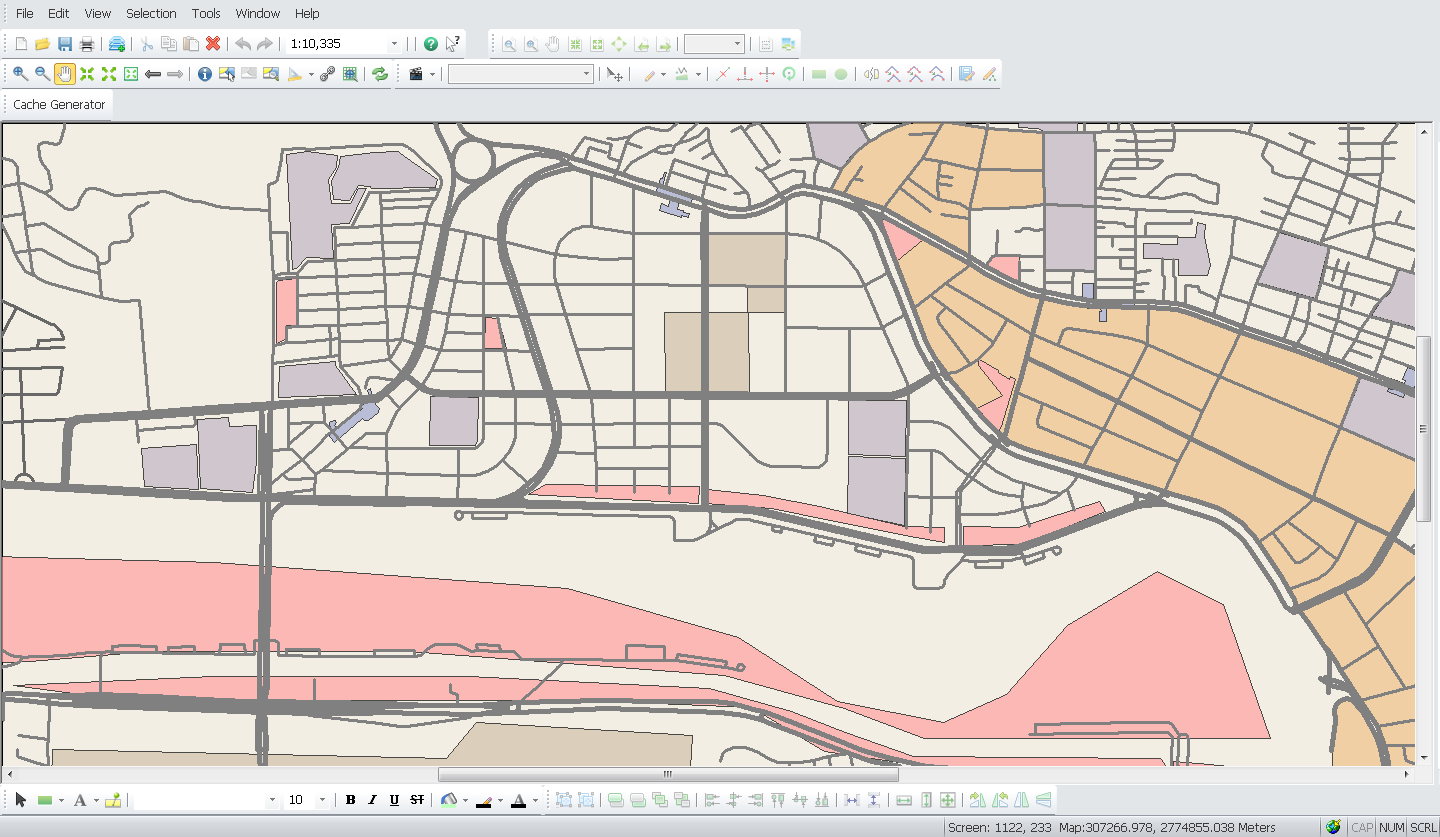
Zoom out Main window and visible extent is remained
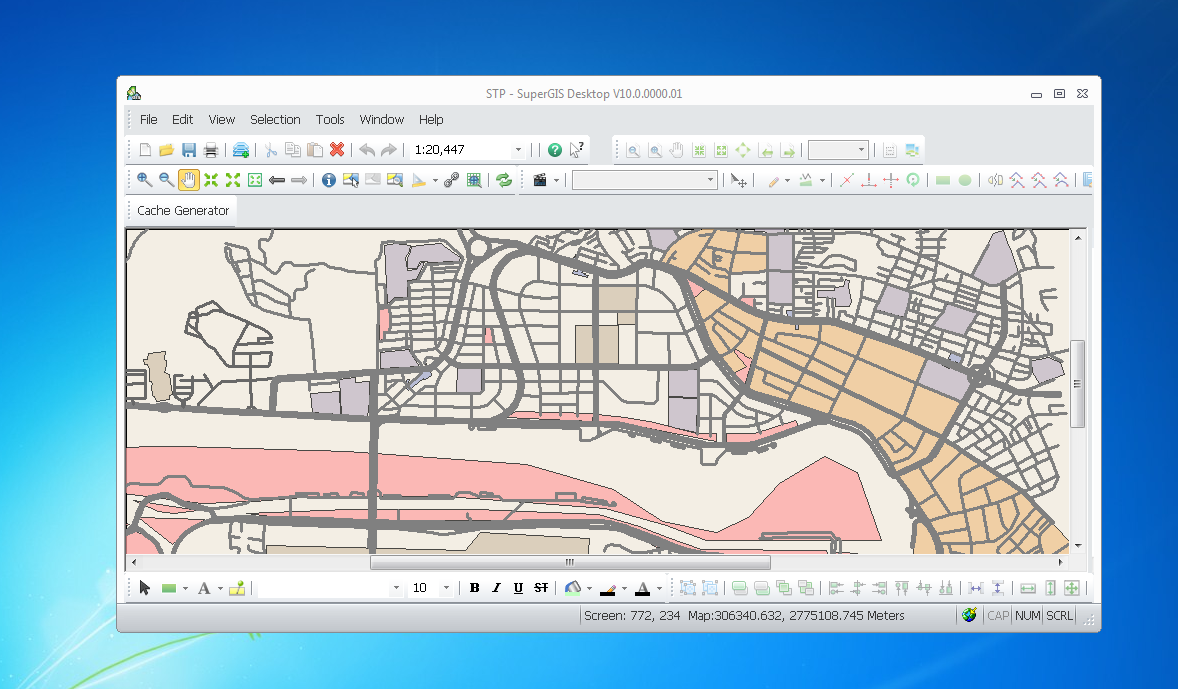
•Maintain Scale
Maintain Scale fixes the map scale and map center whatever how users resize the main window.
The map extent
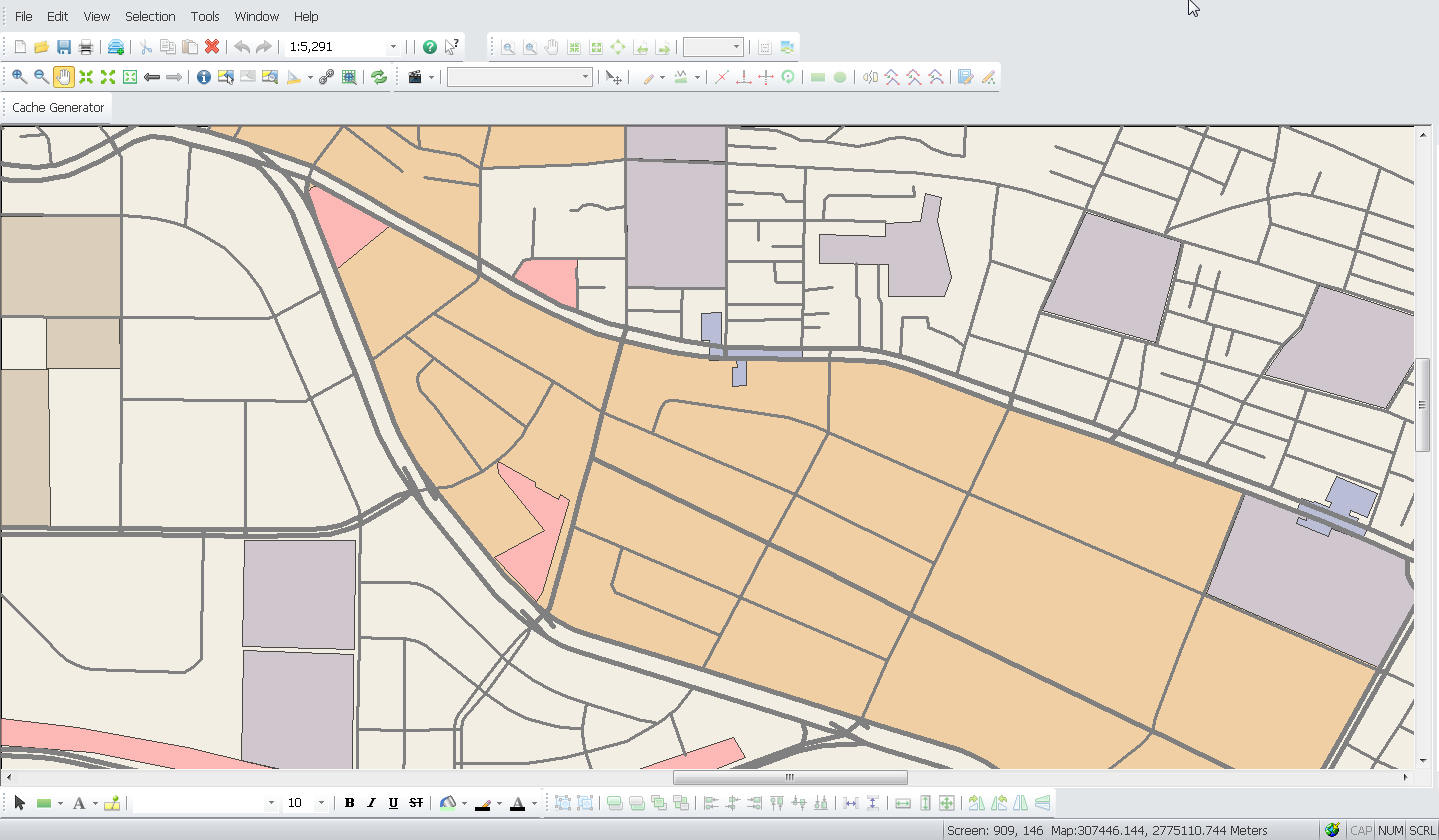
Zoom out the Main Window, the map scale and map center is still fixed.
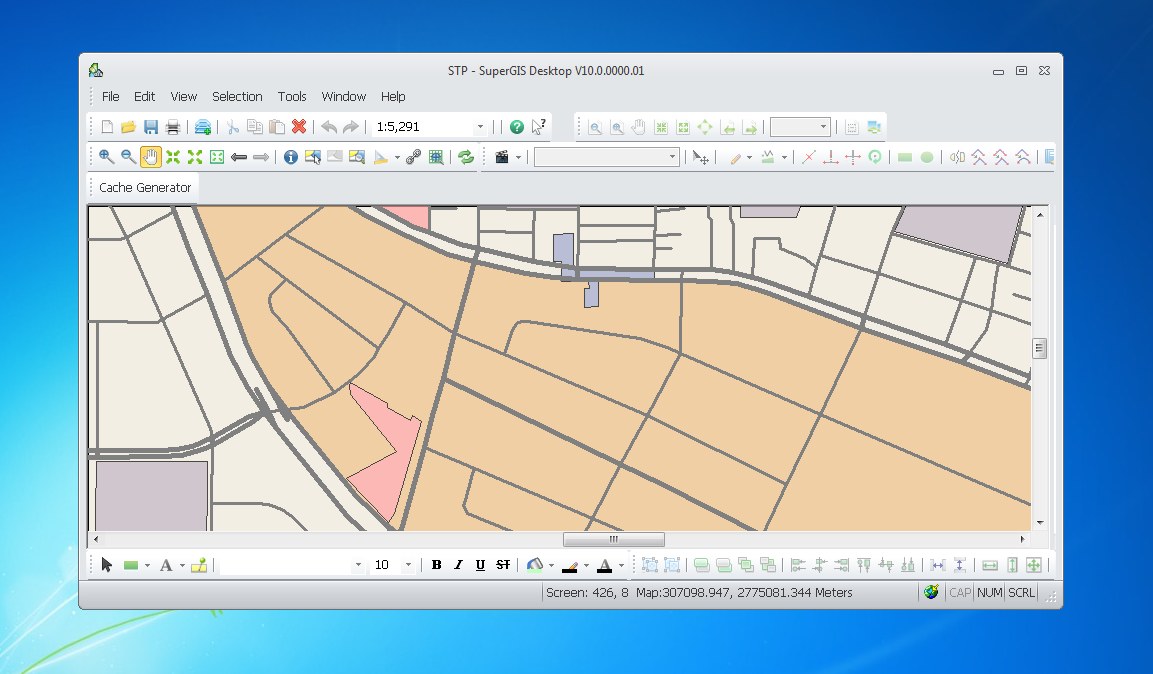
©2015 Supergeo Technologies Inc. All rights reserved.