
Finding Features
Click "Find" tool on the map toolbar, and "Find Features" dialog box shows up. In "Find", key in the keyword you need and select the layer and field from the "Layer" and "Field" drop-down lists to search. Click "Go" to start to search the features, and the results will be shown at the bottom of the dialog box.
.png)
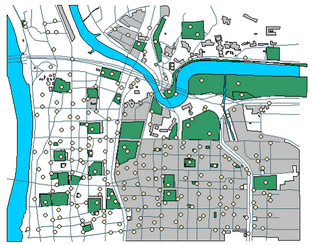
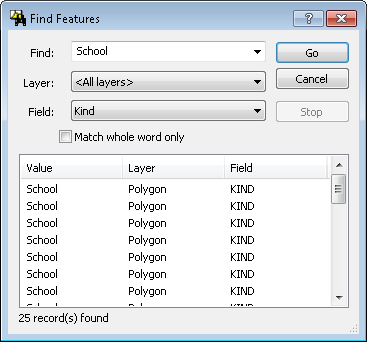
©2015 Supergeo Technologies Inc. All rights reserved.