
Opening a Map File
1. Please start SuperGIS Desktop before opening a map file. Firstly, click "Start" menu, click "Programs", click "Supergeo" menu, click "SuperGIS Desktop 3" menu and click "SuperGIS Desktop 10" to start the program.
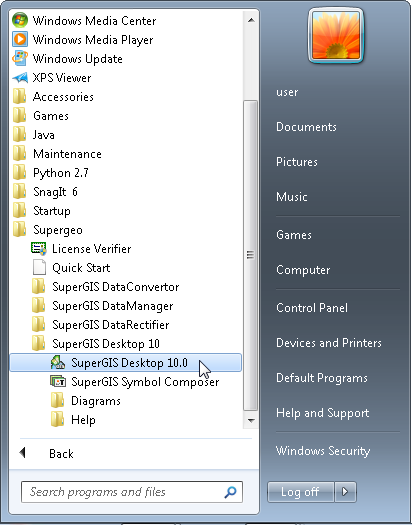
2. After SuperGIS Desktop starts, directly click "Open" and “Open” dialog box shows up. Select the folder that contains the project file you want to edit and click "Open."
.png)
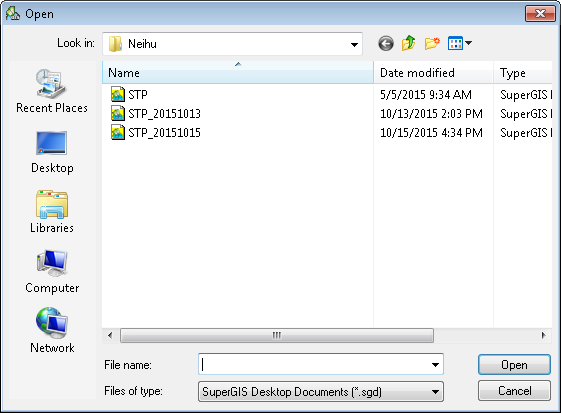
.png)
3. If you want to add the existing layer file, directly right-click "Layers" and select "Add Layer" to select layers and add it to map window.
.png)
©2015 Supergeo Technologies Inc. All rights reserved.