
Shortcut Keys
When any “shortcut key” listed below is pressed, the assigned navigation tool will immediately function and the mouse tool in use will stop; when the shortcut key is released, the mouse tool in use will return and function.
Function |
Shortcut key |
|---|---|
zoom in |
Z key |
zoom out |
X key |
pan |
C key |
continuously pan and zoom |
B key |
NOTE: To use ”Continuous pan and zoom”, please hold B key and click mouse left key on the map. To move mouse upward can zoom in; to move mouse downward can zoom out. Holding B key and clicking mouse right key can “Pan” the map.
Other Shortcut keys
Function |
Shortcut key |
Go back to previous extent |
< key |
Go forward to next extent |
> key |
Fixed zoom in |
+ key or scroll down mouse wheel |
Fixed zoom out |
- key or scroll down mouse wheel |
Full extent |
Insert key |
Undo |
Ctrl + Z key |
Redo |
Ctrl + Y key |
Copy |
Ctrl + C key |
Paste |
Ctrl + V key |
Switch to Layout view |
Ctrl + Tab key |
Zoom to active layer(s) |
Alt key + mouse click a layer in Layers |
Scroll up, down, leftward and rightward the map |
↑↓←→ direction keys |
Scroll up and down the map |
Page Up/Page Down key |
Scroll leftward and rightward the map |
Home/End key |
NOTE: Pressing “Ctrl+ scroll up/down mouse wheel” can fixed zoom map, the zoom ratio is smaller than “Scroll up/down mouse wheel.”
NOTE: Users can change the “Mouse wheel and continuous zoom” setting in Tools>Options>General tab.
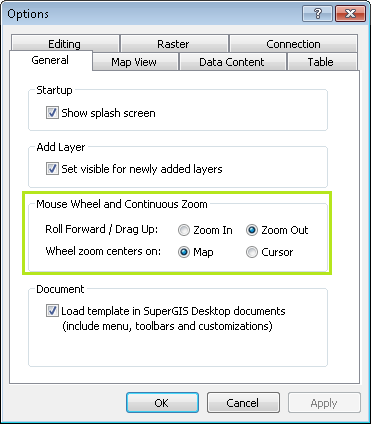
©2015 Supergeo Technologies Inc. All rights reserved.