
Get the License
1. On the lower-left corner of the computer, click Start > Programs > Supergeo > License Verifier to open ”Supergeo License Verifier ” dialog box.
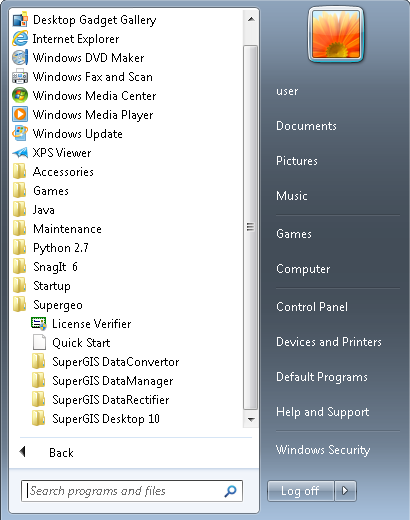
2. In ”Supergeo License Verifier ” dialog box, choose “SuperGIS Desktop ” and choose “Single License.”
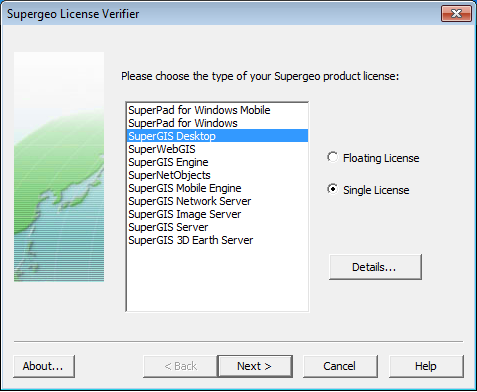
3. Click "Next."
4. Please choose the item “Input serial number to get license file from Supergeo”, and key in the serial number in the edit box.
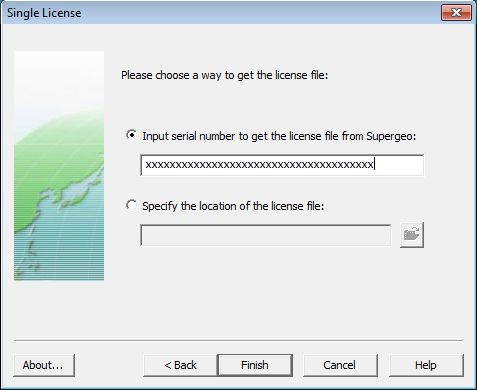
5. If you have keyed in the serial number, please click "Finish."
6. “Receiving license file succeeded” dialog box shows up.
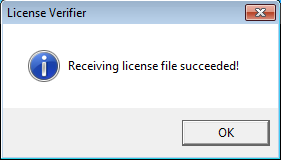
7. You have got the license successfully. Please click "OK."
8. Welcome to use SuperGIS Desktop 10.1.
NOTE: There are 2 types of SuperGIS Desktop serial numbers, which are for Standard edition and Professional edition. If you use Standard edition, VBA Customization, Topology, and Geodatabase are not available; if you use Professional edition you can use the full functions in SuperGIS Desktop 10.1.
NOTE: Users are able to start and manipulate SuperGIS Desktop 10.1 on probation without license for 20 minutes (trial mode).
©2015 Supergeo Technologies Inc. All rights reserved.