
How to Setup SuperGIS Desktop
To setup SuperGIS Desktop successfully, the software is highly recommended to be installed using an administrator account. Before the installation, please make sure .NET Framework 3.5 (or above version) has been installed.
1. |
Start Windows. Put the SuperGIS installation CD to CD-ROM, and the setup program will auto-run to install SuperGIS. |
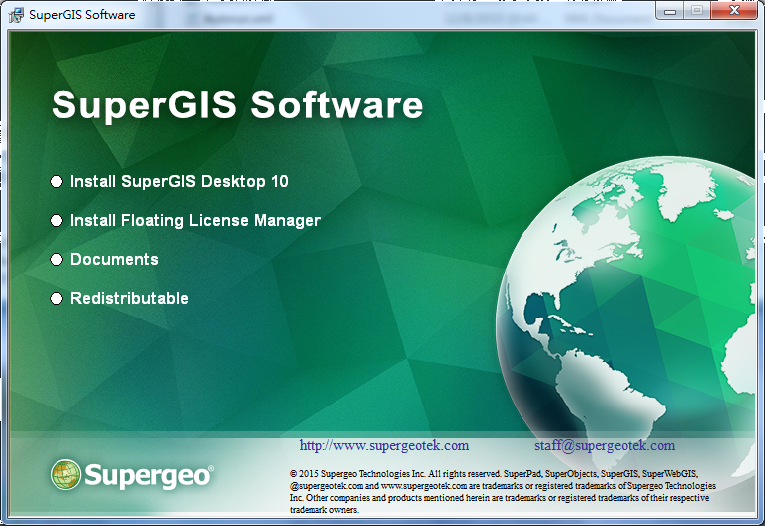
2. |
Installation starts. Please wait for the system. Then select "Install". |
3. |
|
4. |
Please read the License Agreement and check “I agree with the license agreement” to confirm. And click "Next" button.
|
5. |
Step 3 - 5, install some prerequisites, SuperGIS Desktop and SuperGIS Engine. The installing windows dialog will show an updated status of the installation process. Click "Next" button after completing installation.
|
6. |
All installation are completed. Click "Finish" and restart the computer.
|
7. |
As the computer starts, the installation is completed. |
NOTE: If the setup program does not run automatically, you could click "My Computer" on the desktop and click the CD-ROM to click the "Autorun.exe" program. Then, you can follow the steps described in Automatic Setup.
©2015 Supergeo Technologies Inc. All rights reserved.
.png)
.png)
.png)
.png)
.png)