
Features completely falling in another layer
When two polygon layers are overlaid on the map at the same time; one records the data of schools, the other the data of districts. Then, you can apply “Each polygon will be given all the attributes of the polygon that it completely falls inside of” function of "Spatial Join" to join the two layers to create a new layer whose attributes include the records of the target layer and the corresponding data of the joined layer. Here, take the layers, “park” and “town” in Taipei for instance. “Park” records the data of schools and parks; “town” records the data of districts in Taipei. Therefore, "Spatial Join" can help users to view which features of “park” completely fall in the “town” layer.
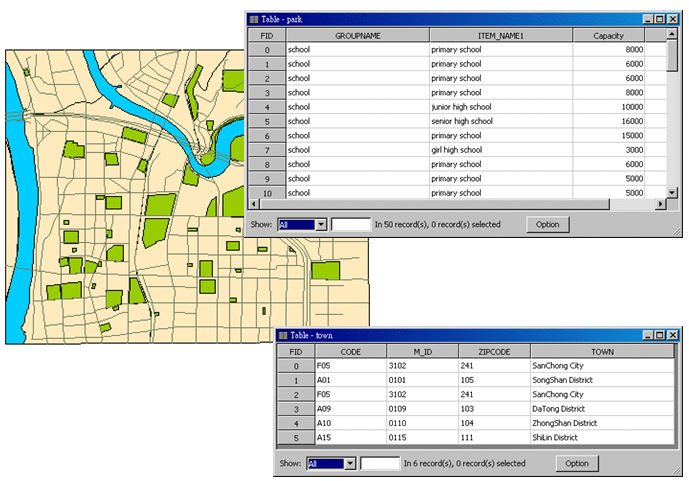
To join the two layers, firstly open "Spatial Join" window, choose “park” for Source Layer, and choose “town” for Choose a Layer to join. Then, select “ Each polygon will be given all the attributes of the polygon that it completely falls inside of” function of.” for Operation. As the path for saving the output result is confirmed, click "OK."
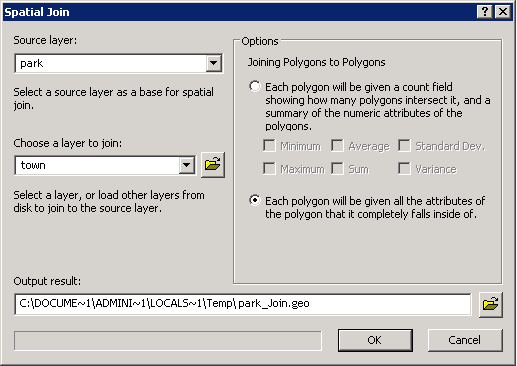
The joined layer will be displayed as the top layer on the map. As the attribute table is open, you will find that the attribute data of “park” are preserved and the corresponding attributes of the districts are added to the table, too.
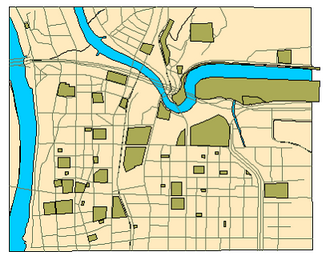
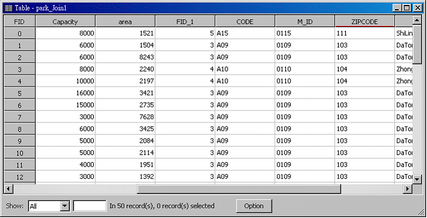
©2015 Supergeo Technologies Inc. All rights reserved.