
Merge
"Merge" is to combine two layers into one layer. Also, the attribute data will be combined to one attribute table. "Merge" operation can only be performed on the features with the same geometric type, such as point and point features, line and line features, polygon and polygon features. Therefore, when you select a layer for "Input layer", the "Operation Layer" drop-down list will show the same type layer only to prevent you from choosing other types of layers which cannot be merged with.
The sample here uses the layers “geology” and “Geology.” Add the two layers into the map and open the "Geoprocessing Tool" window. Then, click "Merge" and choose “geology” for "Input Layer" and “Geology” for "Operation Layer." As the path for saving the output layer is confirmed, click "OK" to complete the merge operation.
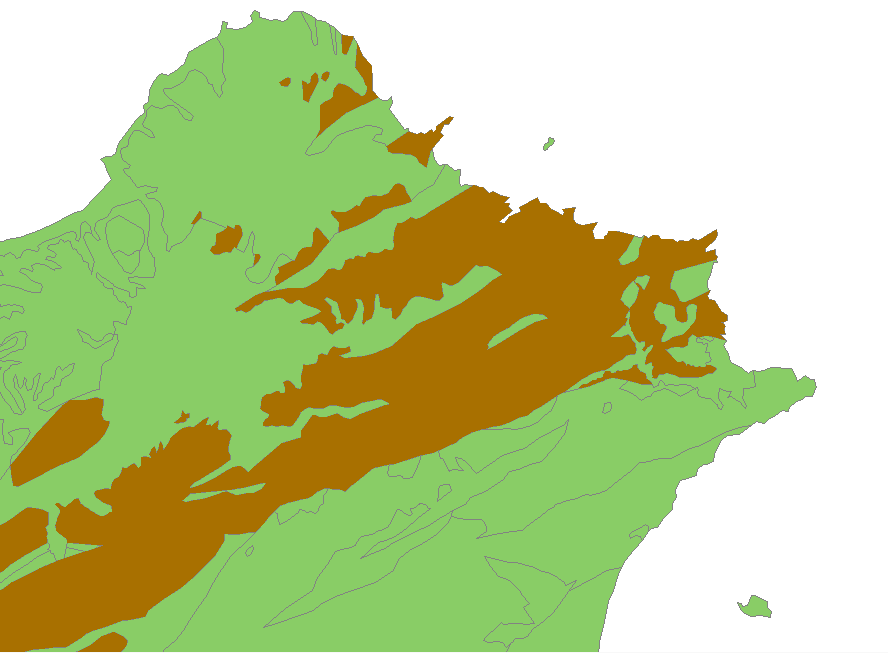
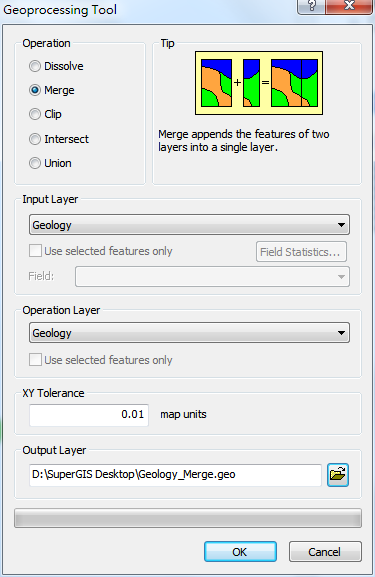
.png)
The merged layers will be displayed as the top layer in the map window. The attribute table will contain the attribute data of the two layers but based on the attribute table of the input layer.
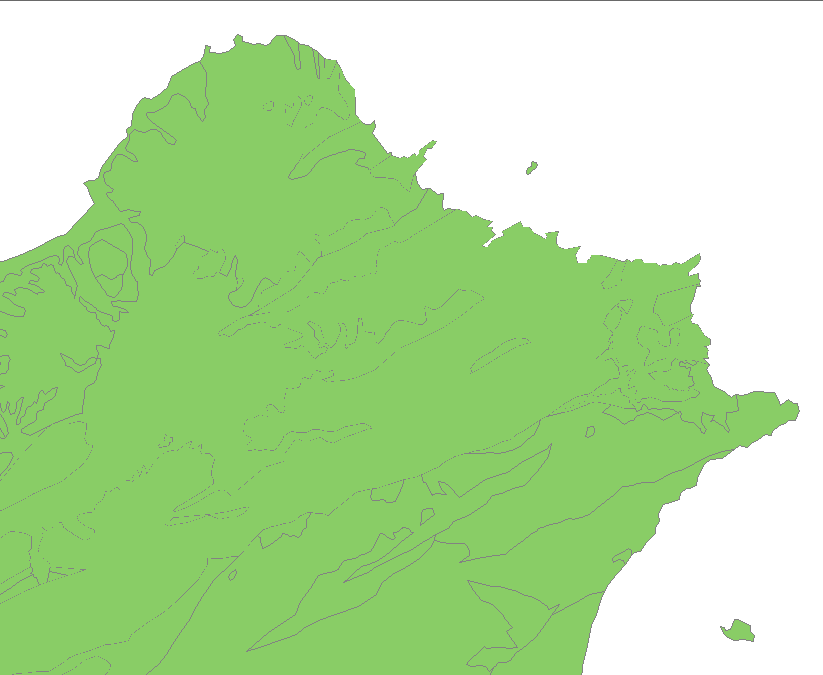
.png)
Merge selected features
"Geoprocessing Tool" can merge the selected features to create a new layer. The manipulation is similar to merging layers described above. Firstly, select the features on the map, click "Merge" in "Geoprocessing Tool" window, and select the layers to merge. Tick "Use Selected Features" for both "Input Layer" and "Operation Layer." If you tick "Use Selected Features" for one layer only, the system will merge all the features of the other layer.
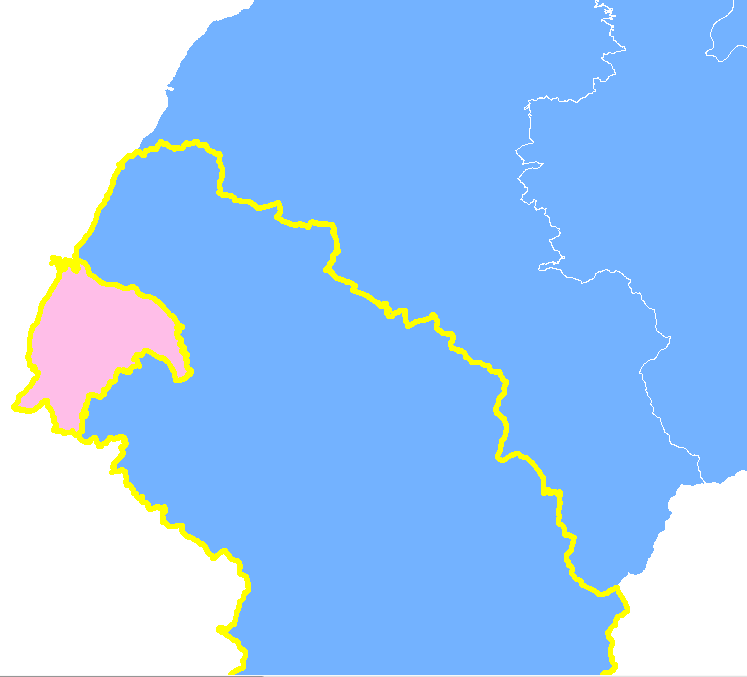
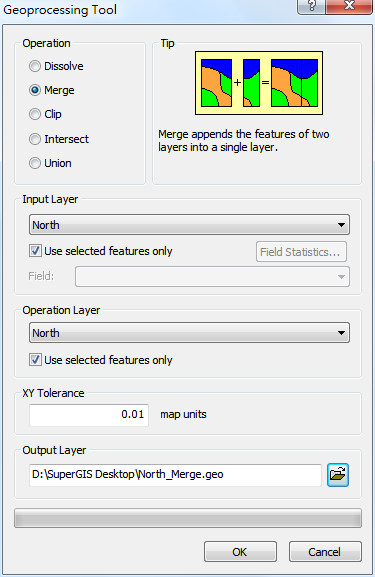
As the features are merged, the new layer will be added to the map as the top layer. The attribute table also combines the attribute data of the two layers.
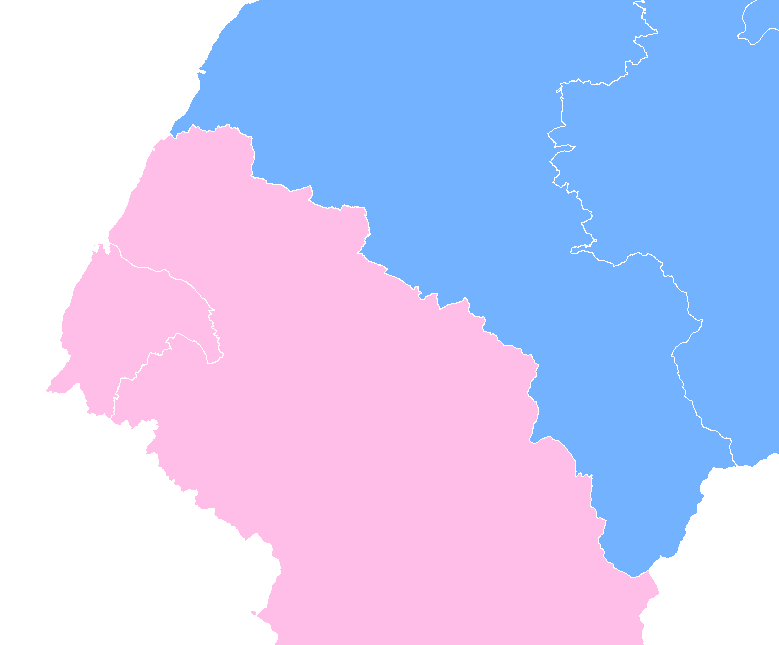
.png)
NOTE: "Merge" in "Geoprocessing Tool" and "Merge" in "Start Editing" drop-down menu both can merge features. However, the former is to combine the features to create a new layer; the latter is to merge features and create a new feature.
.png)
.png)
©2015 Supergeo Technologies Inc. All rights reserved.