
Dissolve the selected features
The method described above is to dissolve all the features of a layer. Besides, you can only dissolve some selected features. Thus, when you have selected some features on the layer, "Use Selected Features" will be available in "Geoprocessing Tool" window. You can choose whether to tick this function. If you tick it, the system will only dissolve the selected features. If not, the system will dissolve all of the features on the layer.
Take the layer “geology” for example. You can select the needed features with "Select Features" tool, and the selected features will be displayed with the selection symbol. Then, open "Geoprocessing Tool" window, click "Dissolve", select “geology” for Input Layer, and tick "Use Selected Features." Also, choose "EDESC" for "Field." As the path for saving Output Layer is confirmed, click "OK" and add the new layer to the current map.
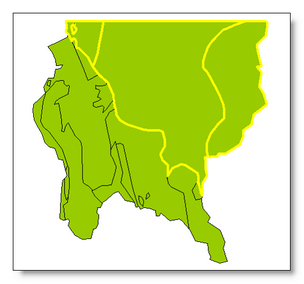
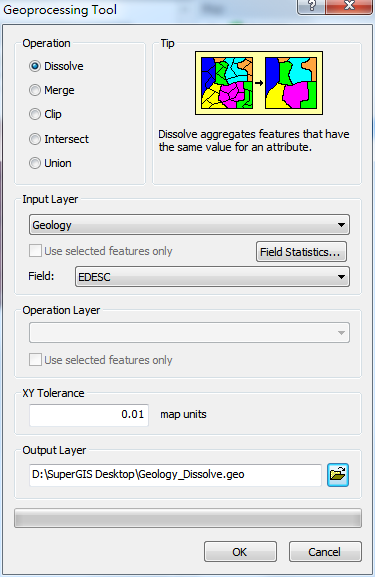
The new layer will be displayed like:
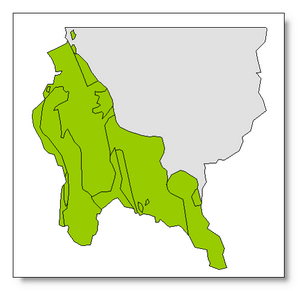
©2015 Supergeo Technologies Inc. All rights reserved.