
Use Hierarchy
If your network data already has hierarchy information, you can adjust the hierarchy based on your need and perform the network analysis that supports hierarchy. To adjust hierarchy, please select the analysis solution and get the result first, so that you can use hierarchy or modify the Hierarchy Search in the Properties window of the route result layer.
1. In Data Content select the network analysis layer, right-click and select "Properties" and "Route result Properties" window shows up.
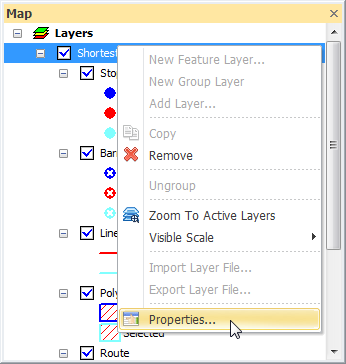
2. In "Route result Properties" window, check “Use Hierarchy.” After the item is checked, the road hierarchy information will be considered in performing network analysis. In the next, you can adjust the "Hierarchy Search settings" in Hierarchy Search by mouse-dragging.
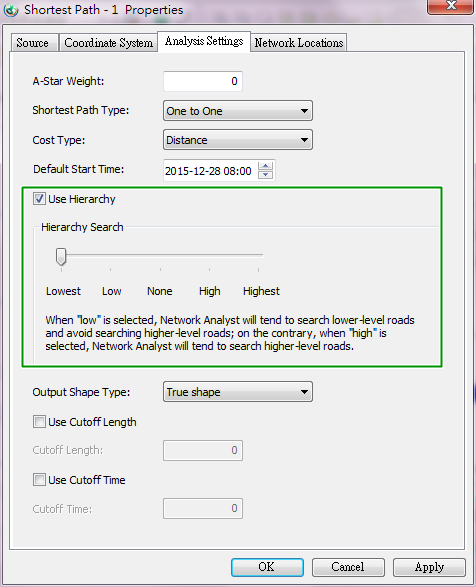
NOTE: Hierarchy Search allows users to adjust the number of roads to search, avoiding the result which takes farther distance or unpractical result caused by the use of hierarchy. The default of hierarchy search is the lowest. As to the detailed statement of hierarchy search, please refer to Hierarchy Search Count.
©2016 Supergeo Technologies Inc. All rights reserved.