
Time Window
Time window refers to the period of time that a stop offers service or does not allow to travel. Basically time window can be divided into two types. One is hard time window; the vehicle must arrive at the assigned period of time, if it arrives early, it has to wait; if it arrives late, it will be rejected to unload. The other type is soft time window, it is what SuperGIS supports; the route planning will follow the time window restrictions as possible, but in order to reach each stop on time, sometimes it has to violate some time windows. Compared with Shortest Path analysis, time window considers arriving on time (the time window of Stop), so it might pick a longer route to complete the task of higher priority.
Because the planning might violate the time window restriction of some stop, the weight of “arrive early” and “arrive late” are offered in SuperGIS. Setting the two weights changes the cost of route planning and the result might change.
One or more time windows can be set for each stop in SuperGIS. For instance, company A receives the goods during 09:00-12:00 and 13:00-17:00; or, road B is prohibited to travel during 07:00-10:00 and 17:00-18:30. A time window contains two values, start time and end time. The unit of time window is minutes, for instance, 0 refers to 24:00, 360 refers to 06:00 and so on.
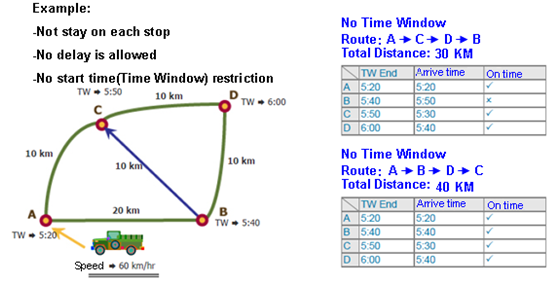
©2016 Supergeo Technologies Inc. All rights reserved.