
Find
1.Click Find on the map toolbar ![]() .
.
2.Type a keyword in Find field.
3.Choose one layer in Layer.
4.Choose one field in Field.
5.Press the Find button.
6.All of the search results are displayed and click one of them. Right-click to show the popup menu and click Select Feature.
7.The feature will be marked on the map window.
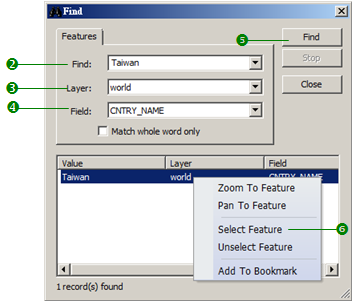
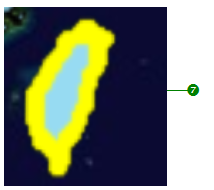
Note: For the features found by the Find tool, you can perform Zoom to Feature, Pan to Feature, Select Feature, Unselect Feature, and Add to Bookmark on the popup menu by clicking.
© 2016 Supergeo Technologies Inc. All Rights Reserved.