
Adding 3D Models
In SuperGIS Globe, you can add 3D models to your project to make a virtual world. The model files supported by SuperGIS Globe includes *.kmz, *.kml, and CityGML.
1.Click on add layer tool ![]()
2.Select the model file you want to use.
3.The model will be loaded to the project.
4.
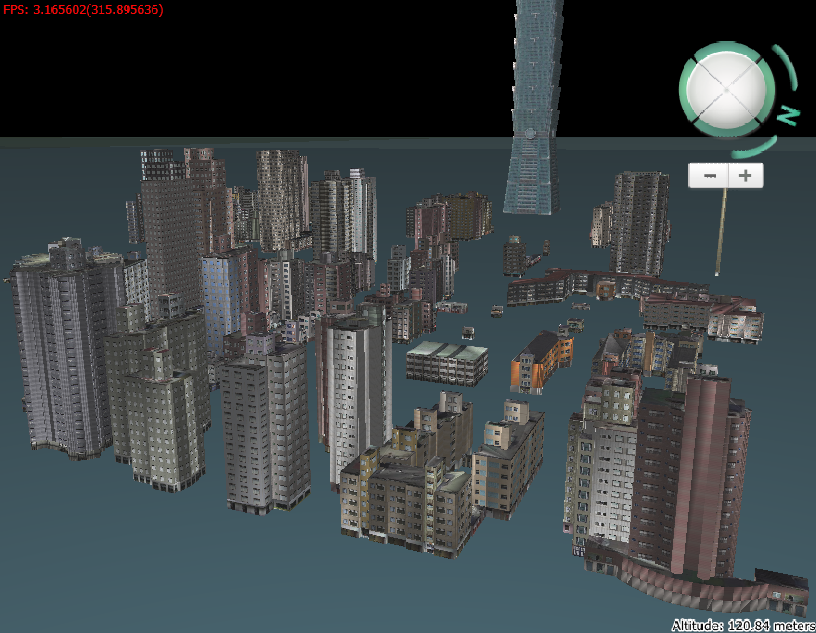
NOTE:Loading 3D models will take pretty much memory capacity so that the PC memory capacity and the size of the 3D file will greatly influence the speed of loading 3D models.
© 2016 Supergeo Technologies Inc. All Rights Reserved.