
Copy and Paste
SuperGIS DataManager has the basic geographic information management capabilities, including copy, paste, delete, rename, etc. Except rename, the other functions can be executed by Main Tool Menu and Standard Toolbar.
1. Choose a file or a folder (not a connected folder) in the connected folder.
2. Right-click the selected file or folder and click Copy; or click Copy tool on Standard Toolbar.
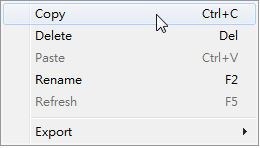
![]()
3. Choose the connected folder you want to move the file to and right-click the folder and click Paste; or click Paste tool on Standard Toolbar.
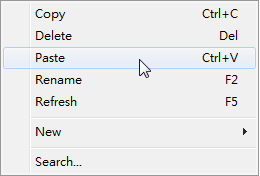
![]()
4. Copy and paste the file completely.
© 2015 Supergeo Technologies Inc. All Rights Reserved.