
Connect Folder
In addition to the default folder, you can choose the commonly used folder or the folder you save the map data in your computer to connect in order to rapidly read the folder you use most frequently with SuperGIS DataManager. You can add the folder to connect by Main Tool Menu or Standard Toolbar.
•Add the Folder by Main Tool Menu
1. Click File in Main Tool Menu in SuperGIS DataManager.
2. Click Connect Folder in File menu.
3. Choose the folder you would like to connect in Browse for Folder window and click OK to complete the setting.
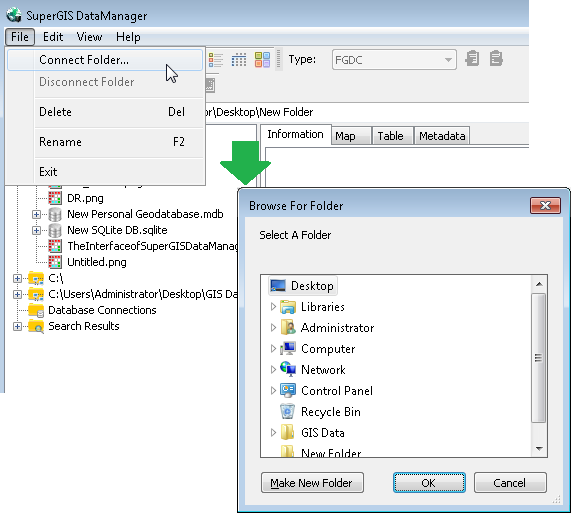
•Add the Folder by Standard Toolbar
1. Click Connect Folder in Standard Toolbar in SuperGIS DataManager.
2. Choose the folder you would like to add in Browse for Folder window and click OK to complete the setting.
![]()
© 2015 Supergeo Technologies Inc. All Rights Reserved.