
Starting SuperGIS DataManager
SuperGIS DataManager is the data management application provided by SuperGIS series products. You can find and start SuperGIS DataManager in Supergeo folder.
1. Click Start at the bottom left corner of the windows screen.
2. Click All Programs > Supergeo > SuperGIS DataManager to find SuperGIS DataManager.
3. Click SuperGIS DataManager to start the application—SuperGIS DataManager.
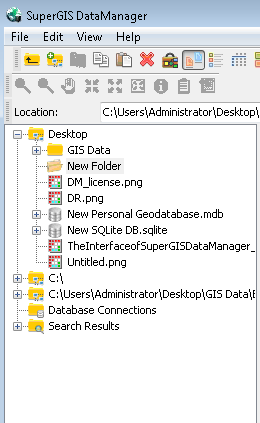

© 2015 Supergeo Technologies Inc. All Rights Reserved.